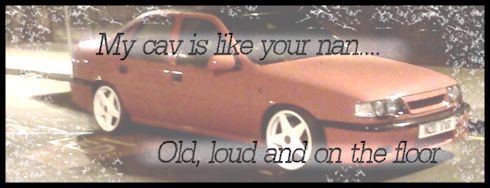Trip Computer
Moderator: Robsey
Trip Computer
I was installing an amp into my brothers Cav ('94 SRi XEV) and removed the glove box... low and behold I finally found the yellow multi-plug for the trip computer jammed between the centre of the dash and the glove box!
Today I went to fit the trip computer in place of the digital clock/temp display. Plugged in the trip computer and it lit up. Here's the thing... ignition off - it lights up, switch ignition on - lights go out but nothing on display. The two button controller for the trip computer isn't installed yet (as I can't find the plug for it) and IIRC it'll probably need a tech2 to re-calibrate it (according to some people). The plug was in the right way round as it only fits one way.
Is this normal? Should the lights stay on when ignition is off? Surely it'll drain the battery?
Need some info on this please thanks.
Today I went to fit the trip computer in place of the digital clock/temp display. Plugged in the trip computer and it lit up. Here's the thing... ignition off - it lights up, switch ignition on - lights go out but nothing on display. The two button controller for the trip computer isn't installed yet (as I can't find the plug for it) and IIRC it'll probably need a tech2 to re-calibrate it (according to some people). The plug was in the right way round as it only fits one way.
Is this normal? Should the lights stay on when ignition is off? Surely it'll drain the battery?
Need some info on this please thanks.
- Envoy CDX
- Club Admin
- Posts: 9706
- Joined: Sun Sep 23, 2007 3:51 pm
- Location: Jarrow, Newcastle Upon Tyne
Re: Trip Computer
Sounds like a bad earth if its lit up with the ignition off.
Re: Trip Computer
No idea, first time we've used the plug ever. Wires all look in perfect condition and insulation is 'as new'. With the normal digital clock/temp display plugged in all is well.
- Envoy CDX
- Club Admin
- Posts: 9706
- Joined: Sun Sep 23, 2007 3:51 pm
- Location: Jarrow, Newcastle Upon Tyne
Re: Trip Computer
Check the wires, make sure they havent' rubbed through, or that the plug isn't in upside down or something.Envoy CDX wrote:Sounds like a bad earth if its lit up with the ignition off.
- planetc
- Registered user
- Posts: 6258
- Joined: Wed Oct 20, 2010 9:59 pm
- Location: Eating cake in Bexhill On Sea
- Contact:
Re: Trip Computer
Not one of those displays that light up until you set the clock by any chance? I know that later cars do that.
"No the temperature gauge doesn't work........
we've driven 150 miles today........
the heater went cold last Thursday........
they check the level when it's serviced don't they?"
we've driven 150 miles today........
the heater went cold last Thursday........
they check the level when it's serviced don't they?"
Re: Trip Computer
Wires look good, like I said first time that the particular loom/plug is being used in it's lifetime. Plug only goes in one way.Envoy CDX wrote:Check the wires, make sure they havent' rubbed through, or that the plug isn't in upside down or something.Envoy CDX wrote:Sounds like a bad earth if its lit up with the ignition off.
No idea to be honest pal, first time I have messed around with a Cav trip computer. SOme people are saying that it needs a tech 2 for it to work correctly but I'd have guessed that was only for the statistical readings to be accurate and not the light itself.planetc wrote:Not one of those displays that light up until you set the clock by any chance? I know that later cars do that.
Re: Trip Computer
lol no its doesnt need tech2 as tech2 wasnt out when the cavs were, (well it might have been towards the end) its tech1 but even so it doesnt
- Envoy CDX
- Club Admin
- Posts: 9706
- Joined: Sun Sep 23, 2007 3:51 pm
- Location: Jarrow, Newcastle Upon Tyne
Re: Trip Computer
Pictures required really.
Mine certainly didn't light up when it was plugged in with.
Mine certainly didn't light up when it was plugged in with.
-
Hayward691
- Registered user
- Posts: 1072
- Joined: Fri Oct 09, 2009 3:49 pm
Re: Trip Computer
Maybe its the trip comp thats knackered....
If everything else is fine... Just a thought
If everything else is fine... Just a thought
-
Peanut_119
- Registered user
- Posts: 680
- Joined: Fri Jan 08, 2010 1:07 pm
- Location: wigan
Re: Trip Computer
i no its abit of topic, i have a anologue clock in my LS, will i have the loom to upgrade it to the trip computer/time temp clock?
Re: Trip Computer
you should do but you will probably find you wont have the plug in the floor loom for the switch for it. its on the same block as the leccy window connector hole nearest the driver
Re: Trip Computer
Think we'll only be able to tell if it's knackered when the control switches are fitted to the Cav. Couldn't locate it as it's most likely stuck under the dash around the gear stick. Will be chaning over the heaqter matrix soon so if we find it it'll be then.
- Envoy CDX
- Club Admin
- Posts: 9706
- Joined: Sun Sep 23, 2007 3:51 pm
- Location: Jarrow, Newcastle Upon Tyne
Re: Trip Computer
More than likely isn't there. I wired mine in from scratch.Nova_Tek wrote:Think we'll only be able to tell if it's knackered when the control switches are fitted to the Cav. Couldn't locate it as it's most likely stuck under the dash around the gear stick. Will be chaning over the heaqter matrix soon so if we find it it'll be then.
- humbucker
- Club Admin
- Posts: 9298
- Joined: Tue Aug 19, 2008 10:42 pm
- Location: Cobra Kai Dojo
- Contact:
Re: Trip Computer
as gaz says tech2 is for later vauxhalls... tech1 is for cavaliers etc but is only required for recalibrating trip comps e.g. changing it to v6 for compatibility for 6 pots etc
Re: Trip Computer
slight correction..
I am sure that I read years ago that certain memory modules had certain engine characteristics..
So V6 Memory modules cannot be programmed for 4 pot engines, and I think 4x4 and non-4x4 memory modules are also incompatible.
You can do minor callibrations by shorting diagnostic pin D to A. and there are then 5 "D" check / Callibration modes.
Setting the memory modules to specific engine set-ups, does indeed require Tech-1
I am sure that I read years ago that certain memory modules had certain engine characteristics..
So V6 Memory modules cannot be programmed for 4 pot engines, and I think 4x4 and non-4x4 memory modules are also incompatible.
You can do minor callibrations by shorting diagnostic pin D to A. and there are then 5 "D" check / Callibration modes.
Setting the memory modules to specific engine set-ups, does indeed require Tech-1
Re: Trip Computer
That would be so stupid if that's the case, it's got so much more unused wiring so for it not to have that simple switch loom when the actual computer loom is there, will be proper ghey!Envoy CDX wrote:More than likely isn't there. I wired mine in from scratch.Nova_Tek wrote:Think we'll only be able to tell if it's knackered when the control switches are fitted to the Cav. Couldn't locate it as it's most likely stuck under the dash around the gear stick. Will be chaning over the heaqter matrix soon so if we find it it'll be then.
I'll soon find out.
Re: Trip Computer
I got mine from a tubby and had it changed to v6
Elwood Blues: "Our Lady of Blessed Acceleration, don't fail me now!"

Gaz loses sleep for my car and helps me with parts at ungodly hours of the day. Awesome

Gaz loses sleep for my car and helps me with parts at ungodly hours of the day. Awesome
Re: Trip Computer
i just got a computer/switch from another site and its not working the guy i got it off said he plugged it into his calibra turbo and it worked fine so could my probem be it needs reset or something or is it to do with the ecu set up being diff from the redtop?
scott
scott
Re: Trip Computer
what happens when ignition is on? anything or simply nothing?blackv6 wrote:i just got a computer/switch from another site and its not working the guy i got it off said he plugged it into his calibra turbo and it worked fine so could my probem be it needs reset or something or is it to do with the ecu set up being diff from the redtop?
scott
Elwood Blues: "Our Lady of Blessed Acceleration, don't fail me now!"

Gaz loses sleep for my car and helps me with parts at ungodly hours of the day. Awesome

Gaz loses sleep for my car and helps me with parts at ungodly hours of the day. Awesome
- humbucker
- Club Admin
- Posts: 9298
- Joined: Tue Aug 19, 2008 10:42 pm
- Location: Cobra Kai Dojo
- Contact:
Re: Trip Computer
you can program different DIDs between engines with tech1, irrespective of whether it is from a 6 pot or 4 pot. once i have my car up and running i will be offering a conversion service if anyone is interested.Robsey wrote:So V6 Memory modules cannot be programmed for 4 pot engines, and I think 4x4 and non-4x4 memory modules are also incompatible. Setting the memory modules to specific engine set-ups, does indeed require Tech-1
Re: Trip Computer
I'm yet to find the switch as I haven't had time to sort out the heater matrix. Would I still need a tech 1 if hte computer works when plugged into the switch?
- humbucker
- Club Admin
- Posts: 9298
- Joined: Tue Aug 19, 2008 10:42 pm
- Location: Cobra Kai Dojo
- Contact:
Re: Trip Computer
if it works fine then you dont need tech1. you would only need that to fault find / recalibrate the DID to work with your car, but obviously if it's working and is the correct set up then it should be fine. what is the p/n on the sticker on the side of the DID? that might be useful to know. i have a few here, some from v6 motors, some from 4 pots and even one from a senator so i might be able to tell you what one you have (providing it is still set up as it left the factory).
Re: Trip Computer
Tech 1 is only required to change the memory module "Program Number".
The most common is program No 130, which is a 2 litre red-top I think.
The program number represents the following component values.
1) Engine Type - C18NZ, C20NE, X20XE and so on (Not Diesels)
Therefore single point or multi-point injection and injector valve pulse duration.
2) Revs per mile - 2650, 2500 etc wheel revs per mile
Represents 14" or 15" wheel-rims
3) Digital or Analogue instruments
I had a single point 1.8 fitted previously. - The fuel computer worked, but the range and consumption figures were wrong ( 117 would have been the correct program number for the C18NZ)
I now have a C20NE 2.0 multi-point injection fitted. - the range and consumption figures are now much more accurate.
The fuel computer should display straight away, even without the switch unit.
I plug mine in after working on the car, and the Fuel computer works fine..
If there is a fault in the computer, then an "F" should show in the bottom part of the display, to the left of the clock.
If you are getting no numbers at all on the display, then you are not getting a permanent battery supply voltage or something to the unit. -
check you have all fuses fitted and intact. The fuel computer has two.. one for permanent live and one for ignition live.
Even with the ignition off, the clock should display in the bottom section.
With the ignition on, both the upper and lower sections should display, and a black arrow head should point to one of the display options on the mid-left section.
If it is very cold, then the outside temerature should flash on the upper part of the display..
If your tank contents represent a range of less than 30 miles, then the remaining range distance will flash in the top window / section.
This will remain, until you press the appropriate R or S button on the computer switch panel, or on the wiper stalk (if you have one with the computer buttons on the end), or until you put fuel in / the temperature rises above 3' C.
The most common is program No 130, which is a 2 litre red-top I think.
The program number represents the following component values.
1) Engine Type - C18NZ, C20NE, X20XE and so on (Not Diesels)
Therefore single point or multi-point injection and injector valve pulse duration.
2) Revs per mile - 2650, 2500 etc wheel revs per mile
Represents 14" or 15" wheel-rims
3) Digital or Analogue instruments
I had a single point 1.8 fitted previously. - The fuel computer worked, but the range and consumption figures were wrong ( 117 would have been the correct program number for the C18NZ)
I now have a C20NE 2.0 multi-point injection fitted. - the range and consumption figures are now much more accurate.
The fuel computer should display straight away, even without the switch unit.
I plug mine in after working on the car, and the Fuel computer works fine..
If there is a fault in the computer, then an "F" should show in the bottom part of the display, to the left of the clock.
If you are getting no numbers at all on the display, then you are not getting a permanent battery supply voltage or something to the unit. -
check you have all fuses fitted and intact. The fuel computer has two.. one for permanent live and one for ignition live.
Even with the ignition off, the clock should display in the bottom section.
With the ignition on, both the upper and lower sections should display, and a black arrow head should point to one of the display options on the mid-left section.
If it is very cold, then the outside temerature should flash on the upper part of the display..
If your tank contents represent a range of less than 30 miles, then the remaining range distance will flash in the top window / section.
This will remain, until you press the appropriate R or S button on the computer switch panel, or on the wiper stalk (if you have one with the computer buttons on the end), or until you put fuel in / the temperature rises above 3' C.
Re: Trip Computer
SO would those program codes work on XEV's?
Re: Trip Computer
it should work, just may be inaccurate.
There is a way to check which program number you have, but you would need the switch panel for that.
(You press the R and S buttons down together), and a 3 digit code and two letters should be displayed
Think mine says "130" and "AI" or something... 130 is the program number.
AI is in which countries it is used.
Fuses are
Fuse F8 = Radio, DID and Fuel computer permanent live (red wire)
Fuse F9 = Instrument illumination (grey/green or grey/black wire)
Fuse F22 = Carb pre-heater, Reverse lights and Fuel Computer ignition live (Black wire)
You could run a volt meter to the wires in the yellow connector, to see if the wires are live when they should be.
As a reference to the illumination, it should only light up when the dash lights are turned on.
It is not dependent upon setting the clock... well not on mine anyway.
The light issue on your's sounds a bit strange, but who knows with a Vauxhall
There is a way to check which program number you have, but you would need the switch panel for that.
(You press the R and S buttons down together), and a 3 digit code and two letters should be displayed
Think mine says "130" and "AI" or something... 130 is the program number.
AI is in which countries it is used.
Fuses are
Fuse F8 = Radio, DID and Fuel computer permanent live (red wire)
Fuse F9 = Instrument illumination (grey/green or grey/black wire)
Fuse F22 = Carb pre-heater, Reverse lights and Fuel Computer ignition live (Black wire)
You could run a volt meter to the wires in the yellow connector, to see if the wires are live when they should be.
As a reference to the illumination, it should only light up when the dash lights are turned on.
It is not dependent upon setting the clock... well not on mine anyway.
The light issue on your's sounds a bit strange, but who knows with a Vauxhall