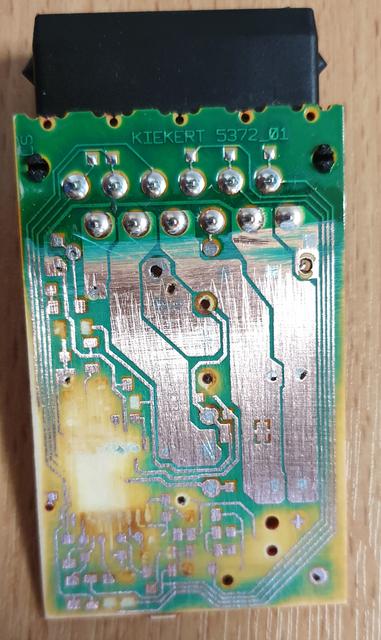Re: Vectra-B Remote Central Locking - Discussion
Moderator: Robsey
Re: Vectra-B Remote Central Locking - Discussion
Final tests completed off the car.
So pin by pin test for function.
Pin 10 - blue / black to dead-lock citcuit.
No pulses either +12 volts or to ground.
Pin 14 - black / white to multi-timer.
When either lock or unlock is pressed, this sets pin 14 to +12 volts for about 1/2 a second.
Suitable for connecting to the hazard switch via a relay, to flash the indicators to show the lock and unlock function.
Pin 15 - grey to door pin. Reproducing the function of the dip switch both open and closed had no effect on function.
Pin 16 - grey / white to interior light via the multi-timer had no effect.
When connected, a dim illumination was noted, no matter whether either key was pressed or not.
Pin 21 - brown / white diagnostic wire.
Yes this worked fine when connected to diagnostic socket (EOBD) pin 3.
Pin 24 - Full closure.
As with pin 10. No pulses either +12 volts or to ground.
Pin 25 - Alarm tell-tale. Of course this did not work either.
So in conclusion -
The Kiekert unit when fitted to a Cavalier gives just basic lock and unlock function.
No full closure or dead-lock via the remote fob. *** see update below ***
Via the key in the lock barrel, it functions identically to the Cavalier central locking module.
The only "Extra" that you get is that you can trigger a flash of the indicators by linking -
the black / white wire on pin 14 (of the 28 pin plug) as described above.
Bearing in mind, the wires that were in the connector when I bought this module, I honestly cannot explain why the majority of the pins / wires do nothing.
Sure, the Vectra-B uses a 'multi-timer' to control the inputs for door related ground signals, and outputs for internal and external illumination feedback,
But, I would still expect the main "ground trigger" outputs for various locking functions to work.
ALSO -
If it was only my CDL module that did this, I would have blamed it on a failed internal relay, BUT...
I know of others who failed to get the Kiekert unit to trigger dead-locking and full closure.
So it is my opinion, that when Gaz and Dan made there comments regarding these two wires in their How 2,
they were probably basing this upon the Megamos unit about which, most of the How 2 is written.
*** UPDATE ***
It was found by the new owner of my Kiekert unit (in Egypt) that deadlock and full closure will work if wired to the yellow alarm connector behind the glove box.
So in simple terms - for the basic lock / unlock functions, the 12 pin plug works great.
For anything else, you need to connect the relevant wires from the 28 pin plug to their counterparts in the alarm connector.
Note additional relays required for horn and/ or indicators.
So pin by pin test for function.
Pin 10 - blue / black to dead-lock citcuit.
No pulses either +12 volts or to ground.
Pin 14 - black / white to multi-timer.
When either lock or unlock is pressed, this sets pin 14 to +12 volts for about 1/2 a second.
Suitable for connecting to the hazard switch via a relay, to flash the indicators to show the lock and unlock function.
Pin 15 - grey to door pin. Reproducing the function of the dip switch both open and closed had no effect on function.
Pin 16 - grey / white to interior light via the multi-timer had no effect.
When connected, a dim illumination was noted, no matter whether either key was pressed or not.
Pin 21 - brown / white diagnostic wire.
Yes this worked fine when connected to diagnostic socket (EOBD) pin 3.
Pin 24 - Full closure.
As with pin 10. No pulses either +12 volts or to ground.
Pin 25 - Alarm tell-tale. Of course this did not work either.
So in conclusion -
The Kiekert unit when fitted to a Cavalier gives just basic lock and unlock function.
No full closure or dead-lock via the remote fob. *** see update below ***
Via the key in the lock barrel, it functions identically to the Cavalier central locking module.
The only "Extra" that you get is that you can trigger a flash of the indicators by linking -
the black / white wire on pin 14 (of the 28 pin plug) as described above.
Bearing in mind, the wires that were in the connector when I bought this module, I honestly cannot explain why the majority of the pins / wires do nothing.
Sure, the Vectra-B uses a 'multi-timer' to control the inputs for door related ground signals, and outputs for internal and external illumination feedback,
But, I would still expect the main "ground trigger" outputs for various locking functions to work.
ALSO -
If it was only my CDL module that did this, I would have blamed it on a failed internal relay, BUT...
I know of others who failed to get the Kiekert unit to trigger dead-locking and full closure.
So it is my opinion, that when Gaz and Dan made there comments regarding these two wires in their How 2,
they were probably basing this upon the Megamos unit about which, most of the How 2 is written.
*** UPDATE ***
It was found by the new owner of my Kiekert unit (in Egypt) that deadlock and full closure will work if wired to the yellow alarm connector behind the glove box.
So in simple terms - for the basic lock / unlock functions, the 12 pin plug works great.
For anything else, you need to connect the relevant wires from the 28 pin plug to their counterparts in the alarm connector.
Note additional relays required for horn and/ or indicators.
Re: Vectra-B Remote Central Locking - Discussion
So the next question is...
Is it worth fitting ?.
If you live in a low crime area, where you are not fussed about dead-locking the car,
Or
You wish to dash to the shop in the rain, then remote unlocking from 10 ft away could be nice...
Also - it may save you fumbling for the lock barrel with the key in the dark... and scratching your paintwork.
Just zap and go...
If you keep the Cavalier door internals unchanged,
then you can still use the key lock dead-locking, which in my opinion is probably more secure than a fob remote anyway.
What is next?
Should I get a Bosch unit from an Astra-G / Zafira-A,
Or
A Megamos unit from a Vectra-B or an Omega-B.?
The Astra-G unit is wired in a similar manner to the Vectra-B, however it also has programming option for a folding roof, that could be used for full closure.
On the down-side, it may turn out to do no more (or even less) than the Vectra-B Kiekert unit.
But the full closure circuit in another of my threads was done with a Bosch unit from a Zafira-A.
Although I am still seeking advice about the polarity of the inpulse signals in respect of fitting to a Cavalier.
(Therein lies another story, and another topic - perhaps).
Hmmmm - I don't know really.
Is it worth fitting ?.
If you live in a low crime area, where you are not fussed about dead-locking the car,
Or
You wish to dash to the shop in the rain, then remote unlocking from 10 ft away could be nice...
Also - it may save you fumbling for the lock barrel with the key in the dark... and scratching your paintwork.
Just zap and go...
If you keep the Cavalier door internals unchanged,
then you can still use the key lock dead-locking, which in my opinion is probably more secure than a fob remote anyway.
What is next?
Should I get a Bosch unit from an Astra-G / Zafira-A,
Or
A Megamos unit from a Vectra-B or an Omega-B.?
The Astra-G unit is wired in a similar manner to the Vectra-B, however it also has programming option for a folding roof, that could be used for full closure.
On the down-side, it may turn out to do no more (or even less) than the Vectra-B Kiekert unit.
But the full closure circuit in another of my threads was done with a Bosch unit from a Zafira-A.
Although I am still seeking advice about the polarity of the inpulse signals in respect of fitting to a Cavalier.
(Therein lies another story, and another topic - perhaps).
Hmmmm - I don't know really.
Re: Vectra-B Remote Central Locking - Discussion
Although I don't really need to do this,
I feel it would be wrong for me to stop there.
So - for completeness, and my own inquisitiveness, I am now going to look at the Megamos unit, but fitted without the anti-theft warning unit function.
The unit has been ordered and will be here in a week.
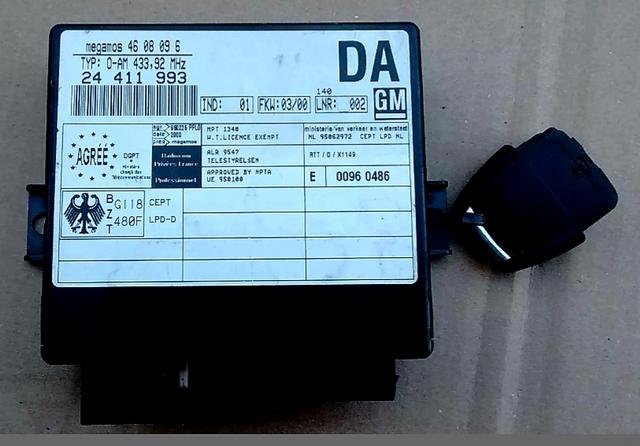
I will be doing the same wiring checks and tests, to see what difference there is.
I know that I will need to link the red wire from pin 18 of the 28 pin connector to pin 9 of the 12 pin connector.
Other than that, the pin out should be the same.
My main task is to see if -
dead-locking,
full-closure
and the various other interior lighting functions work better with the Megamos unit as reported by Gaz and Dan.
UPDATE -
I also have Mark and a few other chaps on OpComusers assisting my queries on the various aspects of my central locking ramblings.
I feel it would be wrong for me to stop there.
So - for completeness, and my own inquisitiveness, I am now going to look at the Megamos unit, but fitted without the anti-theft warning unit function.
The unit has been ordered and will be here in a week.
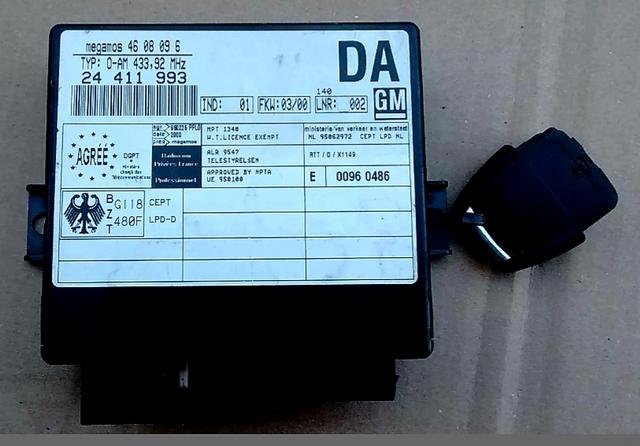
I will be doing the same wiring checks and tests, to see what difference there is.
I know that I will need to link the red wire from pin 18 of the 28 pin connector to pin 9 of the 12 pin connector.
Other than that, the pin out should be the same.
My main task is to see if -
dead-locking,
full-closure
and the various other interior lighting functions work better with the Megamos unit as reported by Gaz and Dan.
UPDATE -
I also have Mark and a few other chaps on OpComusers assisting my queries on the various aspects of my central locking ramblings.
Re: Vectra-B Remote Central Locking - Discussion
Just to test the flashing of the indicators when setting the lock and unlock on the remote fob,
I wired a link wire between pin 14 of the locking module and the control wire of the indicator flasher relay...
Guess what?
Nothing happened - again.
Hmm - time to sit back for a few days and try afresh next week. lol.

It is probably me missing something obvious.
Just to make things more confusing,
The pin numbers on the hazard switch do not match the numbers in the wiring diagrams.
The switch is numbered 1 to 9, with 5 and 8 missing
The wiring diagram says 49, 49a, 31 and so on.
I will have to pull the socket out of the dash to verify the correct pins and their relevant identification markings.
I wired a link wire between pin 14 of the locking module and the control wire of the indicator flasher relay...
Guess what?
Nothing happened - again.
Hmm - time to sit back for a few days and try afresh next week. lol.
It is probably me missing something obvious.
Just to make things more confusing,
The pin numbers on the hazard switch do not match the numbers in the wiring diagrams.
The switch is numbered 1 to 9, with 5 and 8 missing
The wiring diagram says 49, 49a, 31 and so on.
I will have to pull the socket out of the dash to verify the correct pins and their relevant identification markings.
Re: Vectra-B Remote Central Locking - Discussion
Okay, I think I have sussed the issue.
I need to give a 12 volt supply to each hazard switch output to indicators via a relay. (Not the flasher relay)
What I would need to do is use the +12 volt output pulse from pin 14 to trigger the relay (Kiekert unit only).
With the Megamos unit you get a ground pulse trigger.
Pin 87 is switched voltage out to the bulbs.
To do it properly would require a 5 pin relay with two "87" pins.
One for each side hazard switch output.
(Do not use a relay with 87 and 87a as this is a change-over relay. We don't want that.)
Pin 86 is +12 volts to relay coil.
We would use the wire from CDL pin 14 to trigger the relay on pin 86 if using Kiekert unit.
For the Megamos unit you need a permanent 12 volt supply.
Pin 85 is ground for the relay coil -
Connect to a good earth tag. (Kiekert unit only)
On the Megamos unit, we would connect pin 14 to pin 85 instead.
Pin 30 is fused +12 volt supply to load (indicators in this case)
I need to give a 12 volt supply to each hazard switch output to indicators via a relay. (Not the flasher relay)
What I would need to do is use the +12 volt output pulse from pin 14 to trigger the relay (Kiekert unit only).
With the Megamos unit you get a ground pulse trigger.
Pin 87 is switched voltage out to the bulbs.
To do it properly would require a 5 pin relay with two "87" pins.
One for each side hazard switch output.
(Do not use a relay with 87 and 87a as this is a change-over relay. We don't want that.)
Pin 86 is +12 volts to relay coil.
We would use the wire from CDL pin 14 to trigger the relay on pin 86 if using Kiekert unit.
For the Megamos unit you need a permanent 12 volt supply.
Pin 85 is ground for the relay coil -
Connect to a good earth tag. (Kiekert unit only)
On the Megamos unit, we would connect pin 14 to pin 85 instead.
Pin 30 is fused +12 volt supply to load (indicators in this case)
Re: Vectra-B Remote Central Locking - Discussion
I thought I'd had a eureka moment.
I was reading TIS, and it said that to set dead-lock it was necessary to
1- remove the key from the ignition,
2 - open and then close driver's door.
So I replicated this situation by disconnecting pin 3 (12 pin plug), from the power supply.
You have to do this anyway. The remote fob won't trigger any lock functions with the ignition on.
I then touched pin 15 (28 pin plug), to ground and disconnected it again.
Pressed the lock button twice. Still no dead-lock function.
I also realised that pin 14 gave out a 12 volt pulse, not ground, so I have had to edit the comments in various posts above.
--------------------
Update -
I have just found a Bosch locking module complete with both fully populated connectors. Can't grumble at £3.
No remote fob, but I could possibly program one in with OpCom / VauxCom.
I was reading TIS, and it said that to set dead-lock it was necessary to
1- remove the key from the ignition,
2 - open and then close driver's door.
So I replicated this situation by disconnecting pin 3 (12 pin plug), from the power supply.
You have to do this anyway. The remote fob won't trigger any lock functions with the ignition on.
I then touched pin 15 (28 pin plug), to ground and disconnected it again.
Pressed the lock button twice. Still no dead-lock function.
I also realised that pin 14 gave out a 12 volt pulse, not ground, so I have had to edit the comments in various posts above.
--------------------
Update -
I have just found a Bosch locking module complete with both fully populated connectors. Can't grumble at £3.
No remote fob, but I could possibly program one in with OpCom / VauxCom.
Re: Vectra-B Remote Central Locking - Discussion
Megamos unit was only posted out yesterday, so the delay goes on.
Anyway - I did have a moment of "Rob you gormless idiot !!"
FULL CLOSURE WITH ONLY THE 12 PIN PLUG AND KIEKERT REMOTE CENTRAL LOCKING MODULE.
I realised that if I used the comfort wire circuit in my other thread, then this would do the full closure from just the 12 pin connector.
viewtopic.php?f=15&t=16669
Connect the inpulse wire to module pin 7.
Connect the closure wire to module pin 5
Connect the ground wire to a tag on the chassis.
D'oh !! I am a bit slow on the uptake sometimes.
I was so engrossed in getting the remote locking module to do everything, I simply ignored this nifty little circuit.
** Palm slap to forehead. **
UPDATE -
Full closure circuit board worked perfectly.

DEAD LOCKING USING THE KIEKERT REMOTE CENTRAL LOCKING MODULE.
The only thing I can think of for dead-locking, is to run a two way switch from the black / yellow wire (pin 7) of the 12 pin plug.
Switched to position 1, the switch would be to body loom black / yellow and so keeps the configuration as standard.
Switched to position 2 of the switch would go to body loom black / blue, and so trigger dead-lock rather than standard lock on the lock signal of the remote module.
Remember though that it should need the driver's door locking motor being changed to a passenger door motor, for the dead-locking to work from the remote.
(Bypassing the micro-switch on the lock barrel).
Anyway - I did have a moment of "Rob you gormless idiot !!"
FULL CLOSURE WITH ONLY THE 12 PIN PLUG AND KIEKERT REMOTE CENTRAL LOCKING MODULE.
I realised that if I used the comfort wire circuit in my other thread, then this would do the full closure from just the 12 pin connector.
viewtopic.php?f=15&t=16669
Connect the inpulse wire to module pin 7.
Connect the closure wire to module pin 5
Connect the ground wire to a tag on the chassis.
D'oh !! I am a bit slow on the uptake sometimes.
I was so engrossed in getting the remote locking module to do everything, I simply ignored this nifty little circuit.
** Palm slap to forehead. **
UPDATE -
Full closure circuit board worked perfectly.
DEAD LOCKING USING THE KIEKERT REMOTE CENTRAL LOCKING MODULE.
The only thing I can think of for dead-locking, is to run a two way switch from the black / yellow wire (pin 7) of the 12 pin plug.
Switched to position 1, the switch would be to body loom black / yellow and so keeps the configuration as standard.
Switched to position 2 of the switch would go to body loom black / blue, and so trigger dead-lock rather than standard lock on the lock signal of the remote module.
Remember though that it should need the driver's door locking motor being changed to a passenger door motor, for the dead-locking to work from the remote.
(Bypassing the micro-switch on the lock barrel).
Re: Vectra-B Remote Central Locking - Discussion
OTHER TOYS YOU CAN ADD WITH THE KIEKERT REMOTE MODULE.
I got to thinking with this one.
Even if you do not have the Remote Dead-locking function,
You could still have three types of functions.
It all depends upon your imagination and wiring abilities.
Bear in mind - all pins give a 12 volt output.
If you use the delay circuit, the output signal is a 15 second pulse to ground.
1 - Pin 14 of the 28 pin plug.
This sends out a brief 12 volt pulse when the remote is used to lock or unlock the doors.
The obvious gadget here is to flash the indicators briefly.
Or you could use the delay circuit, to trigger relays for "follow me home lighting".
That is, to get the front fogs and reverse lights to come on for 15 seconds, so that you can see where you are going in the dark. Useful for unlit car parks etc.
2 - Pin 7 of 12 pin plug.
This is 12 volts for lock pulse only, so mainly used for full closure, but again could be used for follow me home lighting as described above.
3 - Pin 8 of 12 pin plug.
This is 12 volts for unlock pulse only, so could be used to trigger interior lighting, puddle lighting, foot well mood lighting and so on.
Again, using a delay or timer circuit and relays to drive the relevant lighting.
I got to thinking with this one.
Even if you do not have the Remote Dead-locking function,
You could still have three types of functions.
It all depends upon your imagination and wiring abilities.
Bear in mind - all pins give a 12 volt output.
If you use the delay circuit, the output signal is a 15 second pulse to ground.
1 - Pin 14 of the 28 pin plug.
This sends out a brief 12 volt pulse when the remote is used to lock or unlock the doors.
The obvious gadget here is to flash the indicators briefly.
Or you could use the delay circuit, to trigger relays for "follow me home lighting".
That is, to get the front fogs and reverse lights to come on for 15 seconds, so that you can see where you are going in the dark. Useful for unlit car parks etc.
2 - Pin 7 of 12 pin plug.
This is 12 volts for lock pulse only, so mainly used for full closure, but again could be used for follow me home lighting as described above.
3 - Pin 8 of 12 pin plug.
This is 12 volts for unlock pulse only, so could be used to trigger interior lighting, puddle lighting, foot well mood lighting and so on.
Again, using a delay or timer circuit and relays to drive the relevant lighting.
Re: Vectra-B Remote Central Locking - Discussion
Okey doke.
I am drawing a line under the Kiekert unit, and so we shall now start on the Megamos unit.
VECTRA-B MEGAMOS CENTRAL LOCKING UNIT WITH INTEGRAL ALARM.
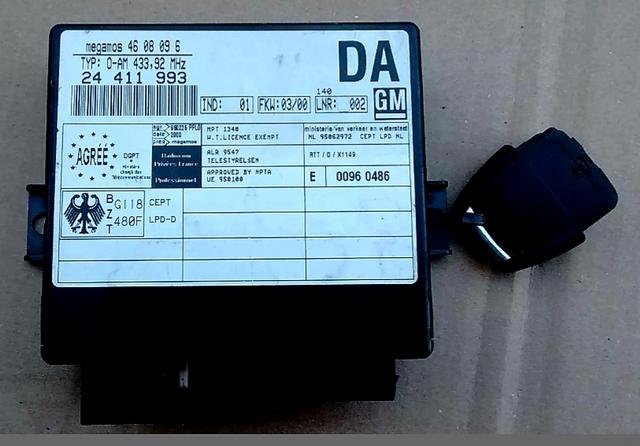
My test unit is date stamped the year 2000.
I will first confirm or correct statements in Gaz and Dan's How 2.
It is indeed necessary to connect pin 18 of the 28 pin plug to a 12 volt battery live supply as Gaz states, otherwise the unit does nothing.
I think I will need to confirm some of the wiring before I go too far, as some functions did not appear to happen as expected.
Basic remote fob functions are -
Unlock using the unlock button. (Obviously)
Lock using the lock button.(again - obviously).
Dead-lock on a second press of the lock button, but ONLY if the drivers door is closed. (Pin 15 is not connected).
If the driver's door is open and pin 15 is shorted to ground via the door dip switch, the dead-lock function is disabled.
From here on, I could not get anything to work as expected.
The indicator flasher wire (pin 14) did not give either a 12 volt nor ground pulse when pressing the fob buttons.
(This did flash on the Kiekert unit on both lock and unlock button presses).
I could not get communications with the central locking ecu via the diagnostic tool (AutoScanner) using pin 21 of the 28 pin plug.
I am not 100% sure which central locking module I tried connecting as the anti-theft module with, but I did not get comms with that either.
So at this stage, I have two black marks against the Megamos unit - grrrr!.
One thing I did find, was that the Megamos does appear to include the alarm function.
I found this when powering up the unit (off the car).
At various stages, I could hear one of the relays inside clicking rapidly as if flashing the indicators or sounding the alarm siren.
Pressing the unlock button stopped this immediately.
In a round-about way, it may be possible to achieve full closure and dead-lock using the Megamos unit fob buttons,
But at this stage, I have not got full closure to work without the add-on comfort closure circuit.
It is only early days so far, so I will await the arrival of my Bosch unit, so that I can have fully populated connectors to play with.
I am drawing a line under the Kiekert unit, and so we shall now start on the Megamos unit.
VECTRA-B MEGAMOS CENTRAL LOCKING UNIT WITH INTEGRAL ALARM.
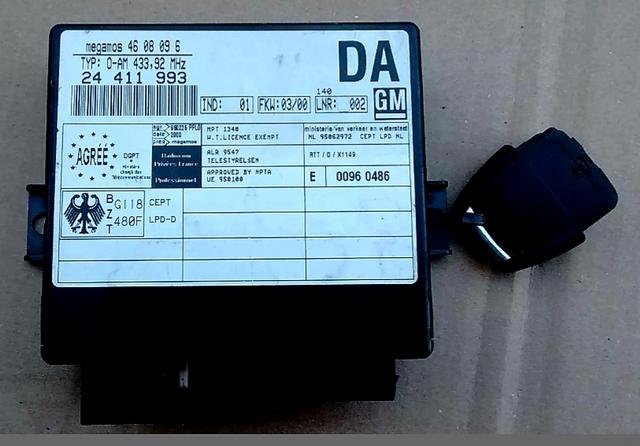
My test unit is date stamped the year 2000.
I will first confirm or correct statements in Gaz and Dan's How 2.
It is indeed necessary to connect pin 18 of the 28 pin plug to a 12 volt battery live supply as Gaz states, otherwise the unit does nothing.
I think I will need to confirm some of the wiring before I go too far, as some functions did not appear to happen as expected.
Basic remote fob functions are -
Unlock using the unlock button. (Obviously)
Lock using the lock button.(again - obviously).
Dead-lock on a second press of the lock button, but ONLY if the drivers door is closed. (Pin 15 is not connected).
If the driver's door is open and pin 15 is shorted to ground via the door dip switch, the dead-lock function is disabled.
From here on, I could not get anything to work as expected.
The indicator flasher wire (pin 14) did not give either a 12 volt nor ground pulse when pressing the fob buttons.
(This did flash on the Kiekert unit on both lock and unlock button presses).
I could not get communications with the central locking ecu via the diagnostic tool (AutoScanner) using pin 21 of the 28 pin plug.
I am not 100% sure which central locking module I tried connecting as the anti-theft module with, but I did not get comms with that either.
So at this stage, I have two black marks against the Megamos unit - grrrr!.
One thing I did find, was that the Megamos does appear to include the alarm function.
I found this when powering up the unit (off the car).
At various stages, I could hear one of the relays inside clicking rapidly as if flashing the indicators or sounding the alarm siren.
Pressing the unlock button stopped this immediately.
In a round-about way, it may be possible to achieve full closure and dead-lock using the Megamos unit fob buttons,
But at this stage, I have not got full closure to work without the add-on comfort closure circuit.
It is only early days so far, so I will await the arrival of my Bosch unit, so that I can have fully populated connectors to play with.
Re: Vectra-B Remote Central Locking - Discussion
Had another think about this.
I accessed the Megamos module via anti-theft warning system - still on EOBD pin 3.
I could get some functions to work without ignition live feed to 12 pin plug, pin number 3.
OpCom / VauxCom was able to see and do more, than AutoScanner could.
Unfortunately I could not do any actual programming, as I do not know the security code for the module.
If I was able to input the correct security code, then I could have set up the module settings to suit my car.
Anyway here is AutoScanner with the ECU data.

I accessed the Megamos module via anti-theft warning system - still on EOBD pin 3.
I could get some functions to work without ignition live feed to 12 pin plug, pin number 3.
OpCom / VauxCom was able to see and do more, than AutoScanner could.
Unfortunately I could not do any actual programming, as I do not know the security code for the module.
If I was able to input the correct security code, then I could have set up the module settings to suit my car.
Anyway here is AutoScanner with the ECU data.

Re: Vectra-B Remote Central Locking - Discussion
I found that the rapid clicking relay was for the power sounder.
Hmm, I have two of these in my big box of goodies.
I tested this function with a 12 volt led, as I did not wish to annoy the other half.
Connected between pins 18 (+12 volts) and pin 19 (Sounder return wire), of the 28 pin plug.
----------------------------
I am pretty sure that a Megamos alarm with remote locking could be fitted in full, simply by linking the relevant wires from the module to the appropriate pins in the big yellow alarm connector.
(In the passenger side cavity next to the glove box if a Cavalier alarm is factory fitted,

or tied up behind the glove box if the alarm is not factory fitted).

I have still not received the Bosch unit, but it would appear the Astra-G / Zafira-A uses EOBD pin 12, whereas Omega-B and Vectra-B both use pin 3.
Just for info - All modules pre-date CAN (Controller Area Network) equipped cars, so the diagnostics use KWP data (Key Word Protocol).
The same as the Cavalier, but all Cavalier diagnostics are done by EOBD pin 7.
Hmm, I have two of these in my big box of goodies.
I tested this function with a 12 volt led, as I did not wish to annoy the other half.
Connected between pins 18 (+12 volts) and pin 19 (Sounder return wire), of the 28 pin plug.
----------------------------
I am pretty sure that a Megamos alarm with remote locking could be fitted in full, simply by linking the relevant wires from the module to the appropriate pins in the big yellow alarm connector.
(In the passenger side cavity next to the glove box if a Cavalier alarm is factory fitted,

or tied up behind the glove box if the alarm is not factory fitted).

I have still not received the Bosch unit, but it would appear the Astra-G / Zafira-A uses EOBD pin 12, whereas Omega-B and Vectra-B both use pin 3.
Just for info - All modules pre-date CAN (Controller Area Network) equipped cars, so the diagnostics use KWP data (Key Word Protocol).
The same as the Cavalier, but all Cavalier diagnostics are done by EOBD pin 7.
Re: Vectra-B Remote Central Locking - Discussion
Okay-
comparing the Cavalier alarm socket to the vectra-b 28 pin plug.
28 Pin Plug with small pins
Ultrasonic Sensors.
6 - Black / Violet - Both Ultrasonic Sensors supply voltage.
Cav pin 22
7 - Brown - Both Ultrasonic Sensors - Sensors ground
Cav pin 23
8 - Red / White - Left Ultrasonic Sensor Signal
Cav pin 7
9 - White - Right Ultrasonic Sensor reference.
Cav pin 6
12 - Red / Blue - Left Ultrasonic Sensor Signal
Cav pin 21
13 - Blue - Right Ultrasonic Sensor reference.
Cav pin 8
Dead-lock wire
10 - Black / Blue - Door Dead Locks
Cav pin 20 (?)
Full Closure
24 - Brown / Black - Roof / Window Closer
Cav pin 14 (?) NOPE!!
Door switches & Lighting.
14 - Black / White - Multi-timer. n/c
15 - Grey / White - Delay Interior light. n/c
16 - Grey - Door Pin / Dip switches
Cav pin 3
17 - Brown / White - Boot / Hatch light switch.
Cav pin 4
20 - Brown / Green - Bonnet Switch
Cav pin 16
26 - Black - Pane Breakage sensor.
Cav pin 14
Or short to ground if not used.
28 - Brown / Green - Bonnet Switch
Not used on Cav.
Power Sounder
18 - Red - Battery Live and Feed to Sounder
Cav Sounder and alarm connector are fed direct from fused supply in the engine bay fuse box (Fuse 30 where fitted).
Cav alarm pin 13.
19 - Brown / Red - Power Sounder Return
Cav pin 24 (also connected to horn relay pin 85 / 1 in some territories).
Diagnostics
21 - Brown / White - Diagnostic Socket (3)
n/c
Alarm status tell-tale
22 - Brown / White - Dash Ultrasonic disable switch.
25 - Brown / Violet - Alarm switch status LED.
Immobiliser
23 - Brown / Violet - Immobiliser
Not sure what this wire does.
That is, does it send or recieve a 12 volt or a ground reference pulse to/from the immobiliser.?
If it is an "output" wire, then this could be used to trigger a relay that would short Cav pins 1 and 18 together when the alarm is de-activated.
If it is an "input" wire, then this cannot be used within the Cavalier.
comparing the Cavalier alarm socket to the vectra-b 28 pin plug.
28 Pin Plug with small pins
Ultrasonic Sensors.
6 - Black / Violet - Both Ultrasonic Sensors supply voltage.
Cav pin 22
7 - Brown - Both Ultrasonic Sensors - Sensors ground
Cav pin 23
8 - Red / White - Left Ultrasonic Sensor Signal
Cav pin 7
9 - White - Right Ultrasonic Sensor reference.
Cav pin 6
12 - Red / Blue - Left Ultrasonic Sensor Signal
Cav pin 21
13 - Blue - Right Ultrasonic Sensor reference.
Cav pin 8
Dead-lock wire
10 - Black / Blue - Door Dead Locks
Cav pin 20 (?)
Full Closure
24 - Brown / Black - Roof / Window Closer
Cav pin 14 (?) NOPE!!
Door switches & Lighting.
14 - Black / White - Multi-timer. n/c
15 - Grey / White - Delay Interior light. n/c
16 - Grey - Door Pin / Dip switches
Cav pin 3
17 - Brown / White - Boot / Hatch light switch.
Cav pin 4
20 - Brown / Green - Bonnet Switch
Cav pin 16
26 - Black - Pane Breakage sensor.
Cav pin 14
Or short to ground if not used.
28 - Brown / Green - Bonnet Switch
Not used on Cav.
Power Sounder
18 - Red - Battery Live and Feed to Sounder
Cav Sounder and alarm connector are fed direct from fused supply in the engine bay fuse box (Fuse 30 where fitted).
Cav alarm pin 13.
19 - Brown / Red - Power Sounder Return
Cav pin 24 (also connected to horn relay pin 85 / 1 in some territories).
Diagnostics
21 - Brown / White - Diagnostic Socket (3)
n/c
Alarm status tell-tale
22 - Brown / White - Dash Ultrasonic disable switch.
25 - Brown / Violet - Alarm switch status LED.
Immobiliser
23 - Brown / Violet - Immobiliser
Not sure what this wire does.
That is, does it send or recieve a 12 volt or a ground reference pulse to/from the immobiliser.?
If it is an "output" wire, then this could be used to trigger a relay that would short Cav pins 1 and 18 together when the alarm is de-activated.
If it is an "input" wire, then this cannot be used within the Cavalier.
Re: Vectra-B Remote Central Locking - Discussion
Further tests, now that I have updated a few of the earlier posts.
Output tests as follows:-
Only pin numbers mentioned were tested, except pin 28, which was tested, but did not provide any reaction to being shorted to ground.
Pin 10 - Dead-Lock Signal. Megamos only.
12 volt pulse on 2nd press of lock button, when doors are shut.
Pin 11 - Interior Light Signal. Both Units.
(not listed before today, and so part of my thread update).
Output ground pulse when unlocking the door, or pin 16 is shorted to earth.
Longer output ground pulse (approx 10 seconds) on Megamos unit than Kiekert unit (approx 2 seconds).
(Puts the interior light on for a defined period when you unlock or open the doors)
14 - Output to Turn Signals.
Kiekert Unit -
Brief 12 volt output pulse when pressing lock or unlock buttons on fob.
(Flashes indicators briefly in response to button presses when wired to suit)
Megamos Unit -
Brief output pulse to ground when pressing lock or unlock buttons on fob.
(Flashes indicators briefly in response to button presses when wired to suit)
15 and 16 - Door Pin Switches. Both units.
Prevents Megamos unit setting dead-locks when driver's door is open.
Used to trigger the alarm in Megamos unit only.
Puts on interior light for both units.
(Activates functions when wires are shorted to ground).
17 - Boot Load Area light switch. - Megamos only.
Triggers the alarm when the hatch / boot is opened. (Shorted to ground).
19 - Siren Return wire. Megamos Only
Ground wire for power sounder.
Pulses the sounder on and off.
20 - Bonnet Switch - Megamos Only.
Triggers the Megamos alarm when the bonnet it opened (shorted to ground).
21 - Diagnostic Wire. Both Units.
Allows diagnostics of Kiekert unit as a Central Locking Module.
Allows programming / diagnostics of Megamos unit as an Anti Theft Warning System (ATWS).
The security code is needed for programming.
25 - Alarm Status tell-tale. Megamos unit Only.
12 volt output to the led on the ultra-sonics switch.
Flashes the led quickly for 10 seconds,
then flashes once per second whilst the alarm is active.
It does not appear to indicate an alarm activation.
Output tests as follows:-
Only pin numbers mentioned were tested, except pin 28, which was tested, but did not provide any reaction to being shorted to ground.
Pin 10 - Dead-Lock Signal. Megamos only.
12 volt pulse on 2nd press of lock button, when doors are shut.
Pin 11 - Interior Light Signal. Both Units.
(not listed before today, and so part of my thread update).
Output ground pulse when unlocking the door, or pin 16 is shorted to earth.
Longer output ground pulse (approx 10 seconds) on Megamos unit than Kiekert unit (approx 2 seconds).
(Puts the interior light on for a defined period when you unlock or open the doors)
14 - Output to Turn Signals.
Kiekert Unit -
Brief 12 volt output pulse when pressing lock or unlock buttons on fob.
(Flashes indicators briefly in response to button presses when wired to suit)
Megamos Unit -
Brief output pulse to ground when pressing lock or unlock buttons on fob.
(Flashes indicators briefly in response to button presses when wired to suit)
15 and 16 - Door Pin Switches. Both units.
Prevents Megamos unit setting dead-locks when driver's door is open.
Used to trigger the alarm in Megamos unit only.
Puts on interior light for both units.
(Activates functions when wires are shorted to ground).
17 - Boot Load Area light switch. - Megamos only.
Triggers the alarm when the hatch / boot is opened. (Shorted to ground).
19 - Siren Return wire. Megamos Only
Ground wire for power sounder.
Pulses the sounder on and off.
20 - Bonnet Switch - Megamos Only.
Triggers the Megamos alarm when the bonnet it opened (shorted to ground).
21 - Diagnostic Wire. Both Units.
Allows diagnostics of Kiekert unit as a Central Locking Module.
Allows programming / diagnostics of Megamos unit as an Anti Theft Warning System (ATWS).
The security code is needed for programming.
25 - Alarm Status tell-tale. Megamos unit Only.
12 volt output to the led on the ultra-sonics switch.
Flashes the led quickly for 10 seconds,
then flashes once per second whilst the alarm is active.
It does not appear to indicate an alarm activation.
Re: Vectra-B Remote Central Locking - Discussion
The above tests were all carried out off the car (on the kitchen work-top), using the following units.
Megamos unit -
Alphacode - DA
part number - 24 411 993
Production date - week 03, year 2000. (0300)
Kiekert unit -
Alpha code - CG
Part number - 90 564 349
Production date - week 24, year 1999. (2499).
UPDATE - The tests are carried out using one module at a time... not both.
I think the thread gives a fair idea of what each unit can and cannot do,
but I cannot vouch whether every alpha-code / part number would be configured to work the same way as either of the two tested units.
Following on -
I am thinking of getting one of my spare (Corsa-B) central locking units out from my spares box.
This way, I can make up an adapter loom to plug into the car to make the Vectra-B unit upgrade plug and play.
If I remove the internals from the Corsa CDL unit, I could also insert the comfort closure circuit as there is plenty of space for that and the conversion loom.
Megamos unit -
Alphacode - DA
part number - 24 411 993
Production date - week 03, year 2000. (0300)
Kiekert unit -
Alpha code - CG
Part number - 90 564 349
Production date - week 24, year 1999. (2499).
UPDATE - The tests are carried out using one module at a time... not both.
I think the thread gives a fair idea of what each unit can and cannot do,
but I cannot vouch whether every alpha-code / part number would be configured to work the same way as either of the two tested units.
Following on -
I am thinking of getting one of my spare (Corsa-B) central locking units out from my spares box.
This way, I can make up an adapter loom to plug into the car to make the Vectra-B unit upgrade plug and play.
If I remove the internals from the Corsa CDL unit, I could also insert the comfort closure circuit as there is plenty of space for that and the conversion loom.
Re: Vectra-B Remote Central Locking - Discussion
To save you diving in, and breaking your own Cavalier or Corsa-B central locking module, here is my spare for you to look at.


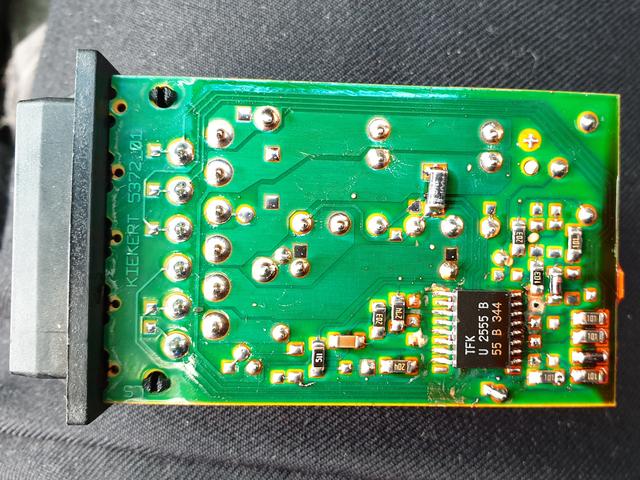
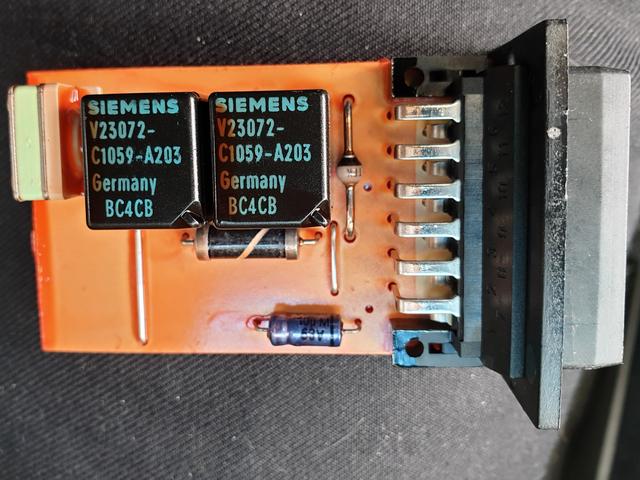
Looks like I will have to do the same to this as I did for my Cavalier Scorpion alarm adaptation.
All good fun
UPDATE - I have just found my spare 12 pin connector and mini-pins for the 28 pin connector.
Loom time here we come -


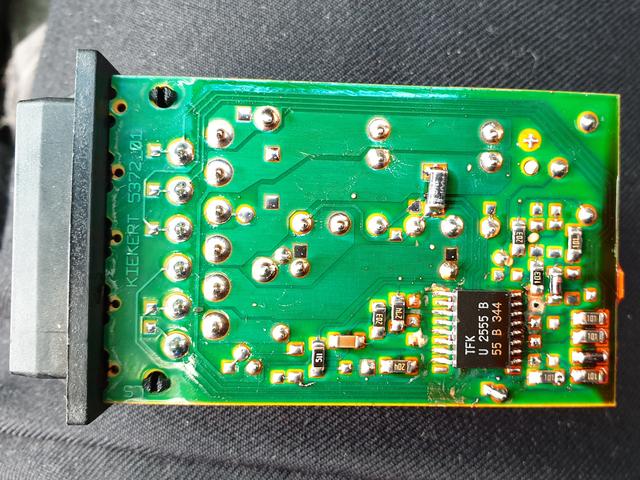
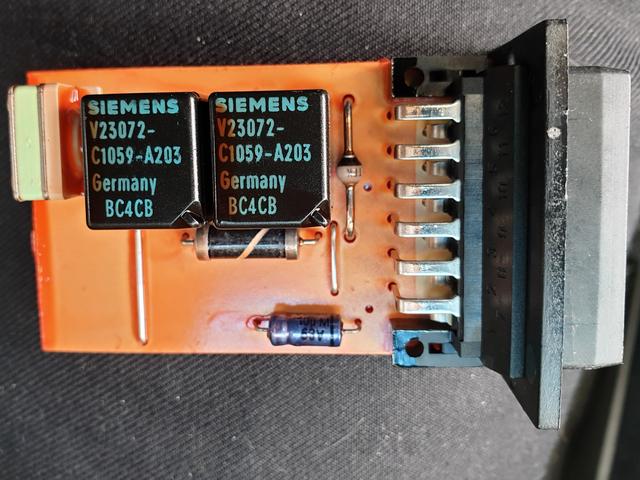
Looks like I will have to do the same to this as I did for my Cavalier Scorpion alarm adaptation.
All good fun
UPDATE - I have just found my spare 12 pin connector and mini-pins for the 28 pin connector.
Loom time here we come -
Re: Vectra-B Remote Central Locking - Discussion
I have a question. What is the "comfort closure circuit" exactly?
The Keikert module is good to have if I only want to add the remote locking/unlocking with the hazards flashing and maybe internal light when unlocking yeah? It's tiny and seems simple.
And would deadlock still work using the key?
The Keikert module is good to have if I only want to add the remote locking/unlocking with the hazards flashing and maybe internal light when unlocking yeah? It's tiny and seems simple.
And would deadlock still work using the key?
Re: Vectra-B Remote Central Locking - Discussion
This is the comfort closure unit.mo_ayman wrote:I have a question. What is the "comfort closure circuit" exactly?
viewtopic.php?t=16669&f=15#p168886
It takes any 12 volt pulse and creates a long ground pulse, that is used to close electric windows, or a power sunroof.
Worked well on my car with the Kiekert unit when I test fitted it.
Yes it will do as I have listed above.mo_ayman wrote: The Keikert module is good to have if I only want to add the remote locking/unlocking with the hazards flashing and maybe internal light when unlocking yeah?
It's tiny and seems simple.
And would deadlock still work using the key?
If you keep original driver's door lock motor and the micro-switches on the lock barrel,
Then yes dead-lock will still work when you turn the key all the way in the door lock.
Re: Vectra-B Remote Central Locking - Discussion
I have been searching for a module online and can't find anyone that has a key with it.
How can it be paired it to a key?
How can it be paired it to a key?
Re: Vectra-B Remote Central Locking - Discussion
You need to get a key for a Vectra-B that is not programmed to another car locking module.
Normally you can have up to 5 keys.
If you have none of the old keys, you will need to "delete all keys" first.
To Add New Key.
Using one of the following:-
OpCom / VauxCom,
Auto Scanner
Tech 2
TIS2Web
You need to select "Add Key" or "Program New Key"
If using AutoScanner, it will tell you to press the lock and unlock buttons on the fob a few times each.
You must be within 1 metre of the module.
It will then tell you that the key has been added, or "Programming is Successful"
Repeat the "add" process for each new key.
Normally you can have up to 5 keys.
If you have none of the old keys, you will need to "delete all keys" first.
To Add New Key.
Using one of the following:-
OpCom / VauxCom,
Auto Scanner
Tech 2
TIS2Web
You need to select "Add Key" or "Program New Key"
If using AutoScanner, it will tell you to press the lock and unlock buttons on the fob a few times each.
You must be within 1 metre of the module.
It will then tell you that the key has been added, or "Programming is Successful"
Repeat the "add" process for each new key.
Re: Vectra-B Remote Central Locking - Discussion
and this is done using the diagnostic port found under the bonnet? Assuming that's the case where can I buy a connection to this port?
Also I have none of these applications. Will it be better to go to a keys professional to program it?
Also I have none of these applications. Will it be better to go to a keys professional to program it?
Re: Vectra-B Remote Central Locking - Discussion
Op-Com / VauxCom can be bought from Ebay.
You could check this forum and message a chap in Wales called Mandarin.
He checks all his interfaces before sending them out.
http://opcomusers.org/forum/index.php
Autoscanner can also be obtained from Ebay - from a place in Israel I think.
You will not have the correct diagnostic port on your car. The Cavalier / Vectra-A has a 10 pin ALDL connector.
The Vectra-B has a later 16 pin EOBD / EOBD2 connector.
So you would need an EOBD socket from a salvage / scrap car.
Almost all cars after 2001 had these plugs as standard.
All Vauxhall / Opel cars after 1996 also had these plugs.
You only need to connect 3 wires.
Brown - ground wire to EOBD plug pins 4 and 5
Red - battery live wire to EOBD plug pin 16.
Brown / White - diagnostics wire to EOBD plug pin 3.
The brown wire and red wire could be connected via a lighter / cigar plug.
Then just plug into your car's cigar socket.
The brown / white wire goes to locking module pin 21.
Anywhere that programs keys will be very expensive.
The two software types listed above can be installed on any windows laptop, and still cost less than £30 including interface.
Less than half the cost of a professional agency.
You could check this forum and message a chap in Wales called Mandarin.
He checks all his interfaces before sending them out.
http://opcomusers.org/forum/index.php
Autoscanner can also be obtained from Ebay - from a place in Israel I think.
You will not have the correct diagnostic port on your car. The Cavalier / Vectra-A has a 10 pin ALDL connector.
The Vectra-B has a later 16 pin EOBD / EOBD2 connector.
So you would need an EOBD socket from a salvage / scrap car.
Almost all cars after 2001 had these plugs as standard.
All Vauxhall / Opel cars after 1996 also had these plugs.
You only need to connect 3 wires.
Brown - ground wire to EOBD plug pins 4 and 5
Red - battery live wire to EOBD plug pin 16.
Brown / White - diagnostics wire to EOBD plug pin 3.
The brown wire and red wire could be connected via a lighter / cigar plug.
Then just plug into your car's cigar socket.
The brown / white wire goes to locking module pin 21.
Anywhere that programs keys will be very expensive.
The two software types listed above can be installed on any windows laptop, and still cost less than £30 including interface.
Less than half the cost of a professional agency.
Re: Vectra-B Remote Central Locking - Discussion
Oh lordy lordy...
I forgot how tediously O C.D. I am with wiring.
I have just spent well over an hour extending about eight wires from a spare 12 pin connector that came with the Kiekert unit.
All colour and thickness matched, soldered and sleeved.
Stop it!!

I will have about ten wires to connect to the stripped bare CDL circuit board.
Then there are a load of separate wires for whatever output functions float my boat, from the 28 pin plug.
The sub-loom from the 28 pin plug that has been joined onto the main loom comprises the three wires for -
Pin 10 Dead-Lock signal.
Pin 21 Diagnostics
Pin 24 Full Closure pulse
Apart from pin 10, I anticipate that I will be stripping these back out again.
Sadly, I can see several more hours of Robsey over-the-top wiring work to extend, connect, loom and route all the "chosen" wires from the 28 pin plug.

I do fancy the Megamos unit with its longer interior light delay, alarm light on the dash and dead-lock pulse.

And using the natty little full closure pcb, I could set full closure on the dead-lock pulse.
But the Kiekert unit is just so much simpler to prepare...
I forgot how tediously O C.D. I am with wiring.
I have just spent well over an hour extending about eight wires from a spare 12 pin connector that came with the Kiekert unit.
All colour and thickness matched, soldered and sleeved.
Stop it!!

I will have about ten wires to connect to the stripped bare CDL circuit board.
Then there are a load of separate wires for whatever output functions float my boat, from the 28 pin plug.
The sub-loom from the 28 pin plug that has been joined onto the main loom comprises the three wires for -
Pin 10 Dead-Lock signal.
Pin 21 Diagnostics
Pin 24 Full Closure pulse
Apart from pin 10, I anticipate that I will be stripping these back out again.
Sadly, I can see several more hours of Robsey over-the-top wiring work to extend, connect, loom and route all the "chosen" wires from the 28 pin plug.
I do fancy the Megamos unit with its longer interior light delay, alarm light on the dash and dead-lock pulse.
And using the natty little full closure pcb, I could set full closure on the dead-lock pulse.
But the Kiekert unit is just so much simpler to prepare...
Re: Vectra-B Remote Central Locking - Discussion
As thought...
Just undid half the wiring and made a few changes.
Full closure pcb now partly wired in.
Hmm might do another hour..
Walk the dogs and a brew first.

Just undid half the wiring and made a few changes.
Full closure pcb now partly wired in.
Hmm might do another hour..
Walk the dogs and a brew first.
Re: Vectra-B Remote Central Locking - Discussion
Okey dokey...
Can you see what it is yet?

Ooh a bit of a squeeze, but it all went in there nicely.

The Vectra-B to Cavalier 12 pin plugs are wired up, along with pins 10 and 24 of the 28 pin plug.
All the rest of the wiring is external to the existing Cavalier set-up.
Additional wires will be :-
1 - Ground wire from the full closure pcb. (Orange wire near the CDL casing at the top of the picture).
2 - any chosen wiring to suit the desired functions from either module. - yet to be decided.
3 - Battery live feed if fitting the Megamos unit. (Pin 18 is where the upper of the two purple wires are fitted near the bottom of the picture).
I am looking at another pin out for Astra-G / Zafira-B, that mentions an ignition live on pin 4 of the 28 pin plug. (???)
Blimey, Vauxhall / Opel / GM do like to make things complicated / confusing.
Just for info, I have made the adapter with quite a long loom, so that the module can be mounted somewhere out of the way of the ECU loom and all the other gubbins in the driver's side kick panel.
Hopefully it should still receive the remote signal.
I am giving serious thought to using only the central locking module to control the doors. Completely separating any control wiring from the alarm in the car.
(Existing Meta rubbish, or the Scorpion that is ready to fit, but still in the box with it's adapter loom).
Can you see what it is yet?

Ooh a bit of a squeeze, but it all went in there nicely.

The Vectra-B to Cavalier 12 pin plugs are wired up, along with pins 10 and 24 of the 28 pin plug.
All the rest of the wiring is external to the existing Cavalier set-up.
Additional wires will be :-
1 - Ground wire from the full closure pcb. (Orange wire near the CDL casing at the top of the picture).
2 - any chosen wiring to suit the desired functions from either module. - yet to be decided.
3 - Battery live feed if fitting the Megamos unit. (Pin 18 is where the upper of the two purple wires are fitted near the bottom of the picture).
I am looking at another pin out for Astra-G / Zafira-B, that mentions an ignition live on pin 4 of the 28 pin plug. (???)
Blimey, Vauxhall / Opel / GM do like to make things complicated / confusing.
Just for info, I have made the adapter with quite a long loom, so that the module can be mounted somewhere out of the way of the ECU loom and all the other gubbins in the driver's side kick panel.
Hopefully it should still receive the remote signal.
I am giving serious thought to using only the central locking module to control the doors. Completely separating any control wiring from the alarm in the car.
(Existing Meta rubbish, or the Scorpion that is ready to fit, but still in the box with it's adapter loom).