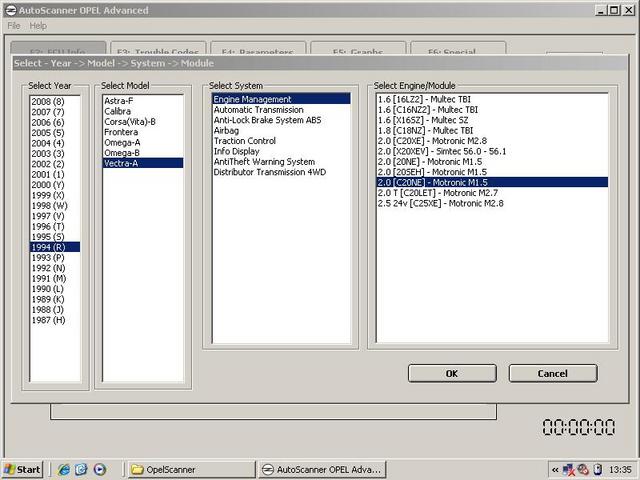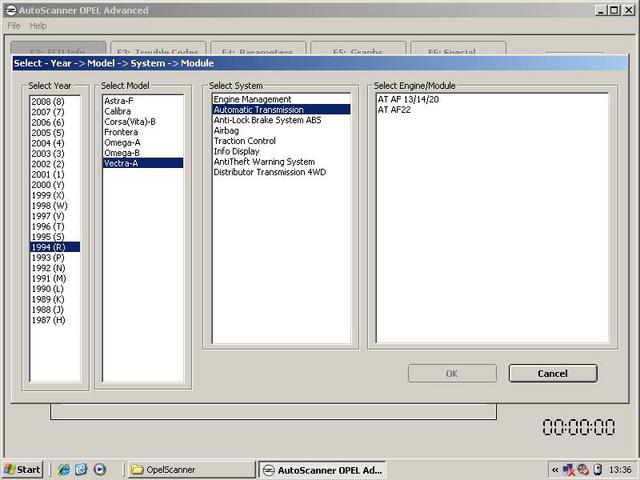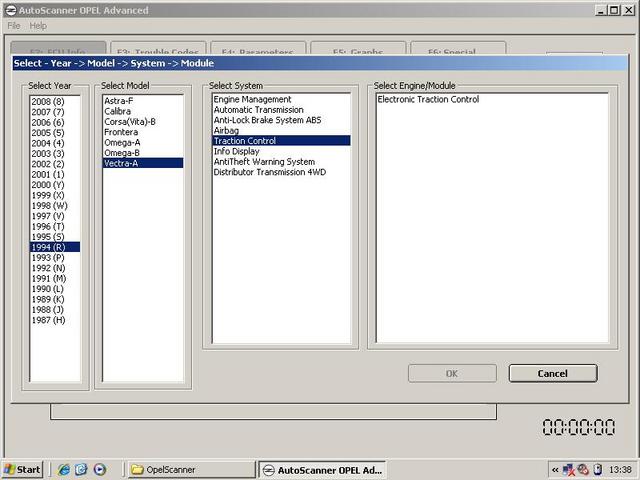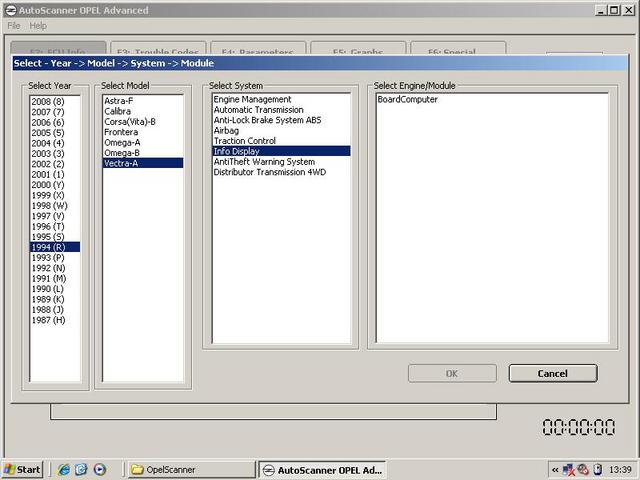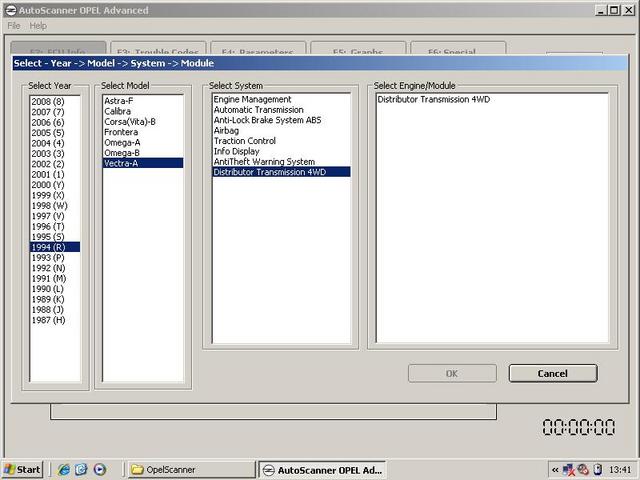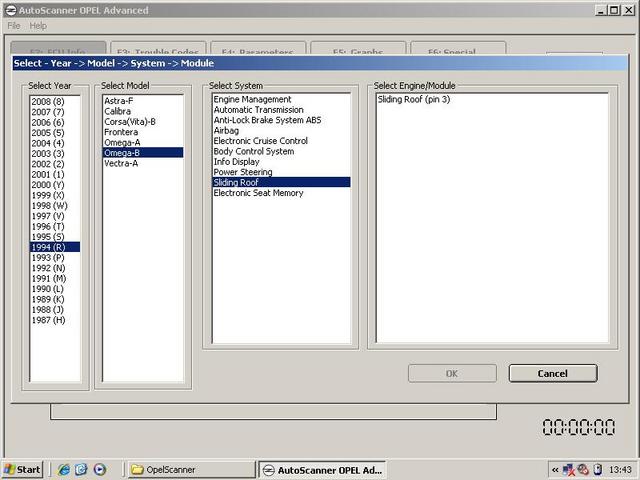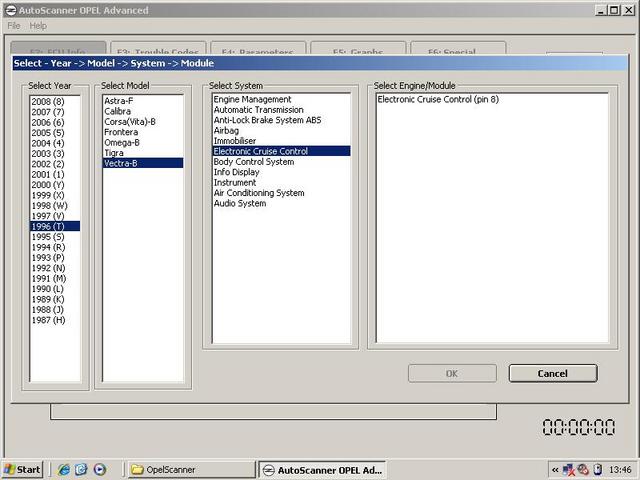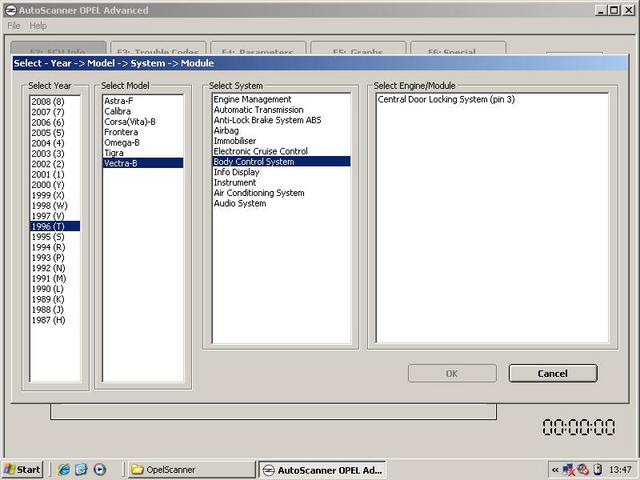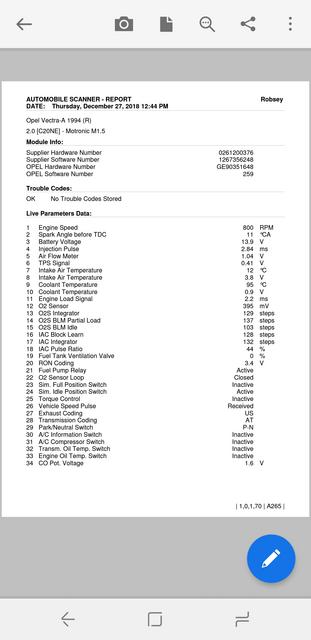Opel Scanner - Does it work.?
Moderator: Robsey
Opel Scanner - Does it work.?
The Reason for This Thread.
In response to a two year old thread by Cavalier 1990, I am about to do some tests on a unit that I had bought a few months ago, but never got round to testing.
Here is Andrew's original thread...
viewtopic.php?f=15&t=15204&hilit=Opel+scanner&start=0
In response to a two year old thread by Cavalier 1990, I am about to do some tests on a unit that I had bought a few months ago, but never got round to testing.
Here is Andrew's original thread...
viewtopic.php?f=15&t=15204&hilit=Opel+scanner&start=0
Re: Opel Scanner - Does it work.?
The Alternatives.
I have been looking for a cost effective way to look at the various systems on my Cavalier for years.
A Vetronix Tech1 / 1a was the only true diagnostic and programming tool purpose made for pre-1996 Vauxhall / Opel vehicles with the 10 pin ALDL connector.
Finding one of these for sale in the UK is impossible.
A few pop up on ebay from the US of A for rediculous money and with non-compatible cartridges. And 12 pin ALDL connectors.
OpCom / VauxCom
Although OpCom lists a few vehicles from 1988, they really achieve no more than a paper-clip test would.
And very often, they give out nonsense codes.
For instance, I once got "114" which is a turbo fault on a C20NE - Really!!?
I didn't realise that I had an invisble LexMaul unit.
Just like Tech 2, Opcom is only good for 16-pin EOBD (2) equipped vehicles from 1996 onwards. The best supported vehicles are the Astra-H (2003 to 2010).
Most 2005 to 2012 cars are pretty well supported, but you need to juggle software and firmware versions to read and program all modules properly in many cars.
I have been looking for a cost effective way to look at the various systems on my Cavalier for years.
A Vetronix Tech1 / 1a was the only true diagnostic and programming tool purpose made for pre-1996 Vauxhall / Opel vehicles with the 10 pin ALDL connector.
Finding one of these for sale in the UK is impossible.
A few pop up on ebay from the US of A for rediculous money and with non-compatible cartridges. And 12 pin ALDL connectors.
OpCom / VauxCom
Although OpCom lists a few vehicles from 1988, they really achieve no more than a paper-clip test would.
And very often, they give out nonsense codes.
For instance, I once got "114" which is a turbo fault on a C20NE - Really!!?
I didn't realise that I had an invisble LexMaul unit.
Just like Tech 2, Opcom is only good for 16-pin EOBD (2) equipped vehicles from 1996 onwards. The best supported vehicles are the Astra-H (2003 to 2010).
Most 2005 to 2012 cars are pretty well supported, but you need to juggle software and firmware versions to read and program all modules properly in many cars.
Re: Opel Scanner - Does it work.?
Opel Scanner
I recently bought a really old Opel Scanner with a serial port connector, but it came without any software.
Another search found a USB Opel Scanner, reported to be suitable for all Vauxhalls from 1988 to 2012.
This came with a software CD.
Strangely both interfaces have a 16 pin EOBD connector.
Fortunately I have made up a 10 pin ALDL to 16 pin EOBD adapter loom.
Initial booting up of the software seems quite promising.
I was able to select a 1993, Vectra-A, C20NE...
Also it appears that there is access to several modules.
Engine ECU,
Display (Board Computer).
And many others, which I have forgotten.
Now to connect the interface to the car...
The recommendation is to use 64 bit Windows 7, although I am using an ancient 32 bit Windows XP unit.
I was getting a "Hardware Not Ready" error, but could not work out what was the hardware nor why it was not ready.
Is the hardware the interface, or is it the ECU?
I recently bought a really old Opel Scanner with a serial port connector, but it came without any software.
Another search found a USB Opel Scanner, reported to be suitable for all Vauxhalls from 1988 to 2012.
This came with a software CD.
Strangely both interfaces have a 16 pin EOBD connector.
Fortunately I have made up a 10 pin ALDL to 16 pin EOBD adapter loom.
Initial booting up of the software seems quite promising.
I was able to select a 1993, Vectra-A, C20NE...
Also it appears that there is access to several modules.
Engine ECU,
Display (Board Computer).
And many others, which I have forgotten.
Now to connect the interface to the car...
The recommendation is to use 64 bit Windows 7, although I am using an ancient 32 bit Windows XP unit.
I was getting a "Hardware Not Ready" error, but could not work out what was the hardware nor why it was not ready.
Is the hardware the interface, or is it the ECU?
Re: Opel Scanner - Does it work.?
As a bit of an update, I managed to get the interface to talk to my laptop.
The laptop auto connects via COM 1.
The blurb written in Ukraine, says COM 5.
After spending an age looking through system drivers, I noticed that it said-
"USB serial port (COM 4)."
Set to COM 4 and selected an ECU...
Lo-and-behold the status pseudo-leds on the laptop display started to flash.
(See the two grey blobs above "DTC" in the top right of the first image below).
When working, the blobs change to a colour.
During connection testing, red on the left blob and yellow on the right blob.
Whrn connected to a module they are both green, and flash alternately.
It appears therefore that "Hardware not Ready" means that there is no comms between the laptop and the interface.
So fingers crossed and weather permitting, I plan to have a play during my lunch break tomorrow or Friday. (Yes I am working).
Anyway - just for a starter, here are the ECU selection pages.
It reminds me of the layout of AutoData v3.45.
The laptop auto connects via COM 1.
The blurb written in Ukraine, says COM 5.
After spending an age looking through system drivers, I noticed that it said-
"USB serial port (COM 4)."
Set to COM 4 and selected an ECU...
Lo-and-behold the status pseudo-leds on the laptop display started to flash.
(See the two grey blobs above "DTC" in the top right of the first image below).
When working, the blobs change to a colour.
During connection testing, red on the left blob and yellow on the right blob.
Whrn connected to a module they are both green, and flash alternately.
It appears therefore that "Hardware not Ready" means that there is no comms between the laptop and the interface.
So fingers crossed and weather permitting, I plan to have a play during my lunch break tomorrow or Friday. (Yes I am working).
Anyway - just for a starter, here are the ECU selection pages.
It reminds me of the layout of AutoData v3.45.
Re: Opel Scanner - Does it work.?
Okay... the verdict is...
OpelScanner / AutoScanner Opel is able to do the following.
1 - Display Live Data in both table form.
The "Parameter" that is shaded Grey or Blue has it's details displayed in the main panel.
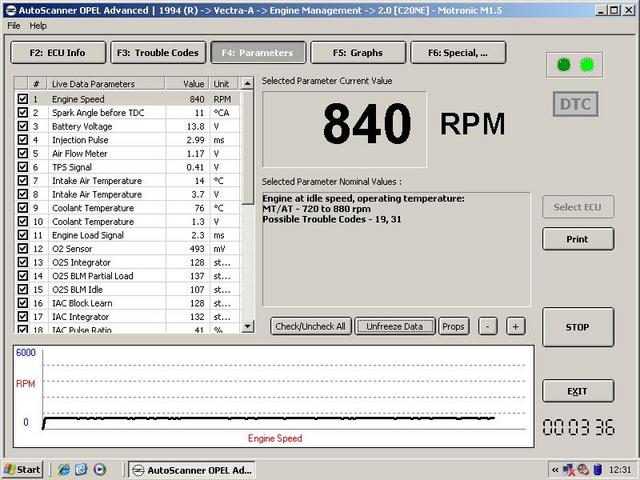
and Graph form.

2 - It can freeze-frame data and print it out.
3 - It can Read and Clear DTCs. (Diagnostic Trouble Codes).
4 - Display data about module hardware, software, code index values.
And typical sensor values.
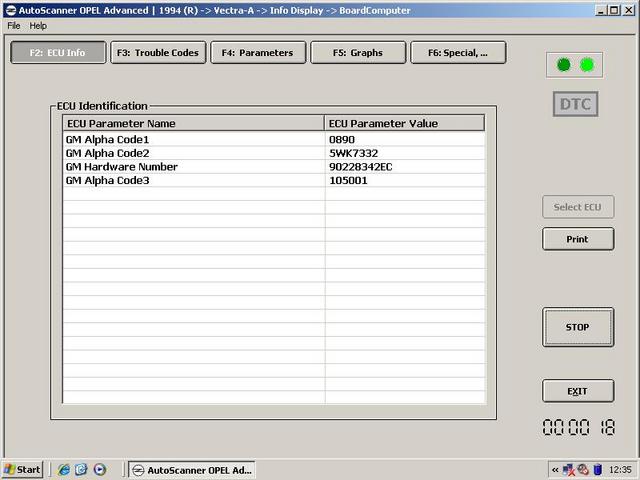
5 - It can tell you DTCs that could affect a specific faulty module.
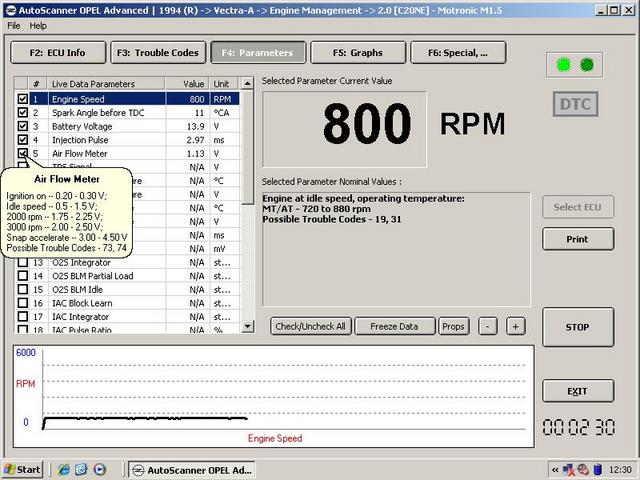
What it Cannot Do is-
1 - It Cannot do Any type of programming.
2 - It cannot Tell you what the DTCs mean / represent.
The image here is what happens if I unplug and reconnect my Idle Control Valve connector.
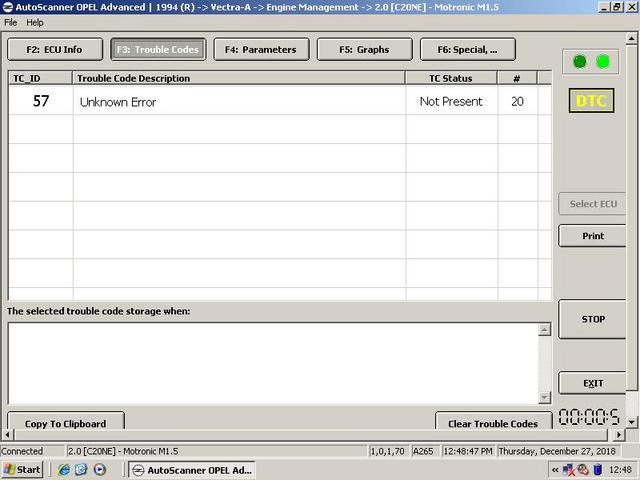
Note the "DTC" in Yellow, when a fault is logged - either present or historic.
Clearing DTCs is almost instant.
OpelScanner / AutoScanner Opel is able to do the following.
1 - Display Live Data in both table form.
The "Parameter" that is shaded Grey or Blue has it's details displayed in the main panel.
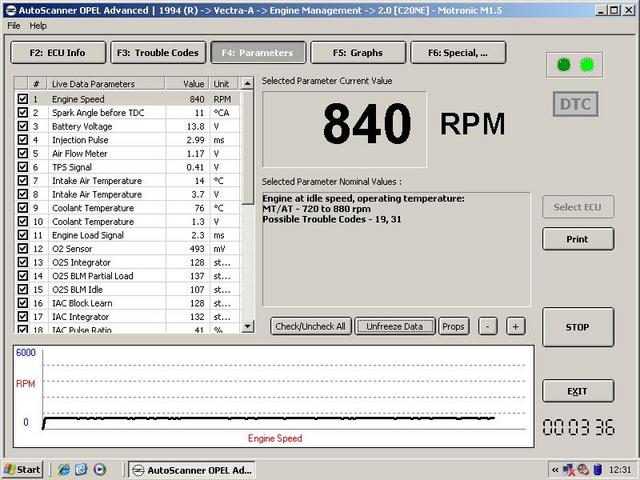
and Graph form.

2 - It can freeze-frame data and print it out.
3 - It can Read and Clear DTCs. (Diagnostic Trouble Codes).
4 - Display data about module hardware, software, code index values.
And typical sensor values.
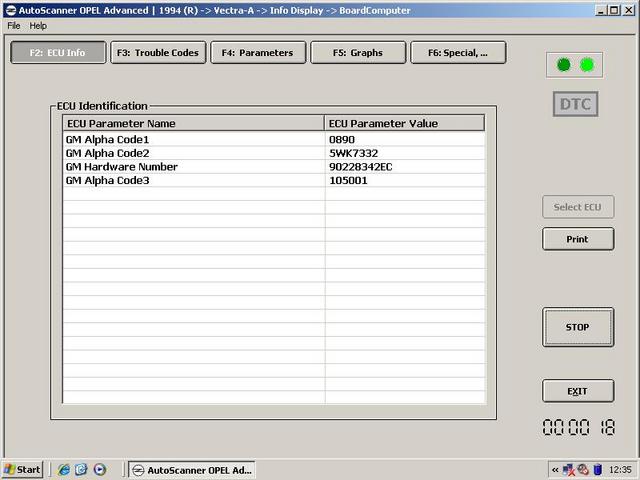
5 - It can tell you DTCs that could affect a specific faulty module.
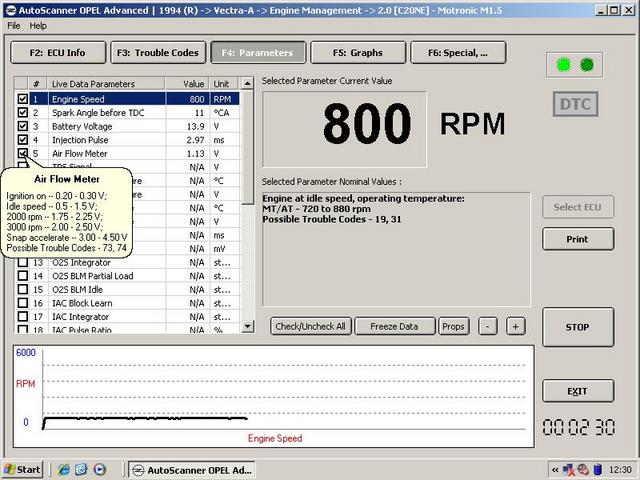
What it Cannot Do is-
1 - It Cannot do Any type of programming.
2 - It cannot Tell you what the DTCs mean / represent.
The image here is what happens if I unplug and reconnect my Idle Control Valve connector.
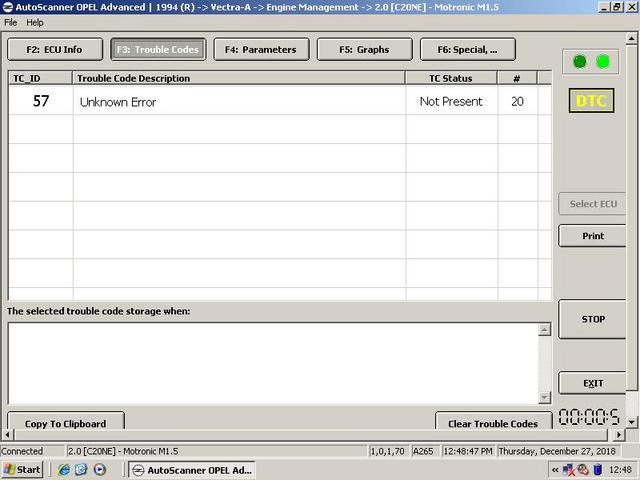
Note the "DTC" in Yellow, when a fault is logged - either present or historic.
Clearing DTCs is almost instant.
Re: Opel Scanner - Does it work.?
And just for the jolly of it, here is my Cruise Control data.
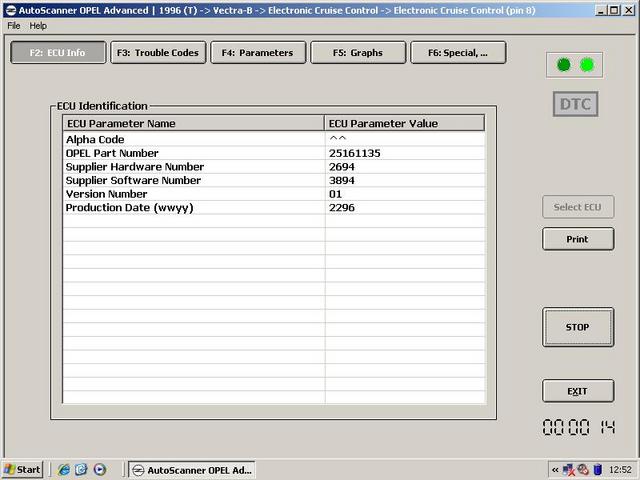
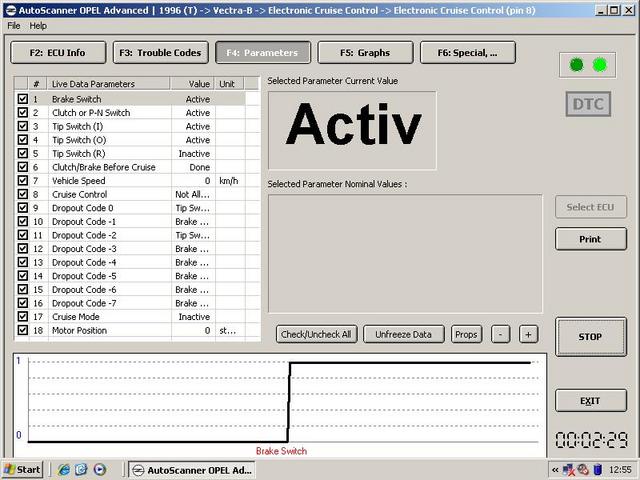
Board Computer switch and speed sensor properties.

A shame it didn't give a more accurate instantaneous fuel consumption figure.
Also it shows the units as metric l/100 and km, despite my units being miles and gallons per hour.
(Not surprising really as OpCom / VauxCom and Vauxhall display hidden menus do the same).
Part of special-functions means you can make the Board Computer switch on all it's pixels to check for any faults.

Here is the Air Bag module.
I presume it is not recognised because I had to change it for the MOT last year.

It does work fine though as far as I can tell.
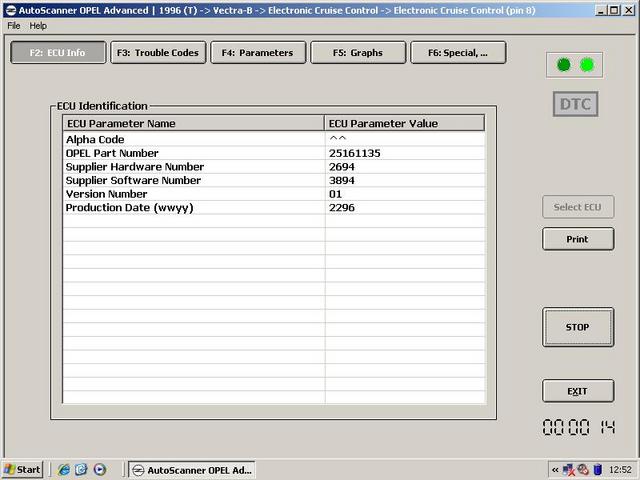
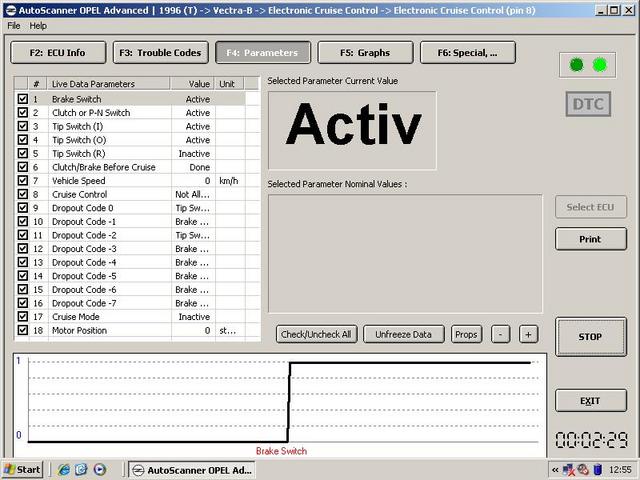
Board Computer switch and speed sensor properties.

A shame it didn't give a more accurate instantaneous fuel consumption figure.
Also it shows the units as metric l/100 and km, despite my units being miles and gallons per hour.
(Not surprising really as OpCom / VauxCom and Vauxhall display hidden menus do the same).
Part of special-functions means you can make the Board Computer switch on all it's pixels to check for any faults.

Here is the Air Bag module.
I presume it is not recognised because I had to change it for the MOT last year.

It does work fine though as far as I can tell.
Re: Opel Scanner - Does it work.?
Installation.
As said above, it is recommended for the later / current versions that you have a 64 bit laptop with Windows 7 operating system.
To be honest, almost all diagnostic tools that are still available new, work well on the Windows 7 platform.
Due to a recent phase of killing all my laptops, my only working unit is a very old 32 bit Dell Latitude LS400 Netbook with 6Gb hard-drive and 256kb RAM. Amazingly the basic old netbook is still quick enough and has sufficient capacity to run AutoScanner without any noticeable issues with my old ALDL / KWP protocol Cavalier.
With CAN based vehicles that communicate at a higher speed / baud rate, my netbook may struggle.
(Possible test for the future on my other car - a CAN heavy 2005 Vectra-C.)
The Software appears to be of the standalone variety, so installation as such is not required.
If you have an original version of software, then it will need to be registered with AutoScanner.
If you have a converted version of software, it will be plug and play.
Interface Driver -
A driver is supplied with the software CD.
It is the standard FTDI driver “CDM20814”.
Click on the driver icon (resembles a red blob) to install this.
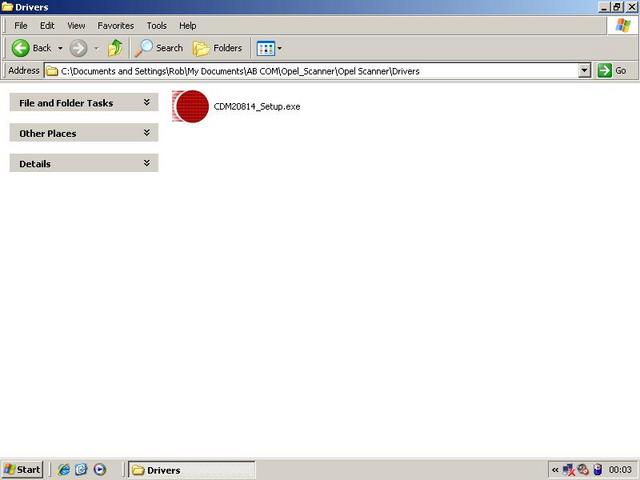
Within a few seconds this will be complete.
The Fun bit.
Plug in the interface and let it self-install it's own drivers.
In my case nothing happened.
Run the software.
In the "Files" drop down list select "Options"

Scroll down to the Port number box.
Mine came set to Port 1.
The blurb says a load of Ukraine information. Sadly Ukraine is not a second language for me, but it does mention Com 5 a lot.
Reading the forums, connection to the interface is a common issue(even original versions).
Eventually after getting nowhere for a very long time, I looked at my System, Device Manager.
Half way down the list of devices are the COM Ports.
And mentioned there was “USB Serial Port COM4” - (in the red oblong.)
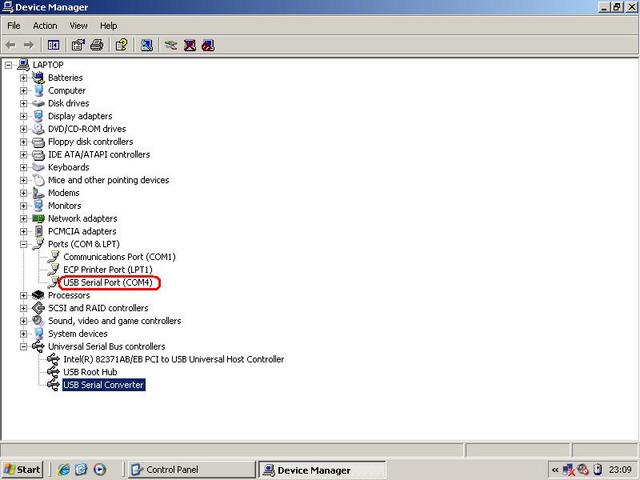
So, going back to the software again, I changed the Port to COM4 and this allowed communication with the car.
(Via a 10 pin ALDL to 16 pin EOBD conversion cable.)
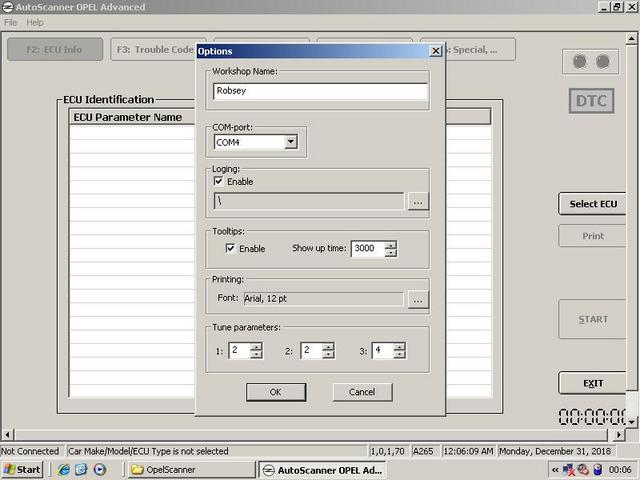
Other posts on the AutoScanner forums recommended increasing one of the timers to "3".
I couldn't find anything to change to three, so increased the only timer that I could see (Up Time) from 1500 to 3000.
Set up like this, everything appeared to work fine with no further errors or crashes.
I recommend this order -
1 - Turn on Laptop
2- Connect interface to laptop
3 - Start up the Software
4 - Connect interface to the car
5 - Check COM Port settings in the options box
6 - Play...you cannot break anything as you cannot write data or settings to any of the ECUs.
But when selecting model year, consider selecting one or two years higher than your specific car.
The reason being is that my 1993 C20NE could only be interrogated if set at 1994.
And my 1995 Vectra-B cruise control was only accessed if I selected 1996 or 1997.
Vectra-B did not exist in 1995 according to AutoScanner.
As said above, it is recommended for the later / current versions that you have a 64 bit laptop with Windows 7 operating system.
To be honest, almost all diagnostic tools that are still available new, work well on the Windows 7 platform.
Due to a recent phase of killing all my laptops, my only working unit is a very old 32 bit Dell Latitude LS400 Netbook with 6Gb hard-drive and 256kb RAM. Amazingly the basic old netbook is still quick enough and has sufficient capacity to run AutoScanner without any noticeable issues with my old ALDL / KWP protocol Cavalier.
With CAN based vehicles that communicate at a higher speed / baud rate, my netbook may struggle.
(Possible test for the future on my other car - a CAN heavy 2005 Vectra-C.)
The Software appears to be of the standalone variety, so installation as such is not required.
If you have an original version of software, then it will need to be registered with AutoScanner.
If you have a converted version of software, it will be plug and play.
Interface Driver -
A driver is supplied with the software CD.
It is the standard FTDI driver “CDM20814”.
Click on the driver icon (resembles a red blob) to install this.
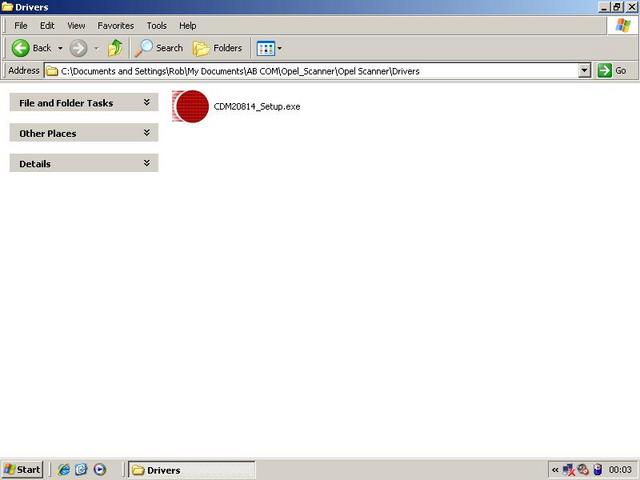
Within a few seconds this will be complete.
The Fun bit.
Plug in the interface and let it self-install it's own drivers.
In my case nothing happened.
Run the software.
In the "Files" drop down list select "Options"

Scroll down to the Port number box.
Mine came set to Port 1.
The blurb says a load of Ukraine information. Sadly Ukraine is not a second language for me, but it does mention Com 5 a lot.
Reading the forums, connection to the interface is a common issue(even original versions).
Eventually after getting nowhere for a very long time, I looked at my System, Device Manager.
Half way down the list of devices are the COM Ports.
And mentioned there was “USB Serial Port COM4” - (in the red oblong.)
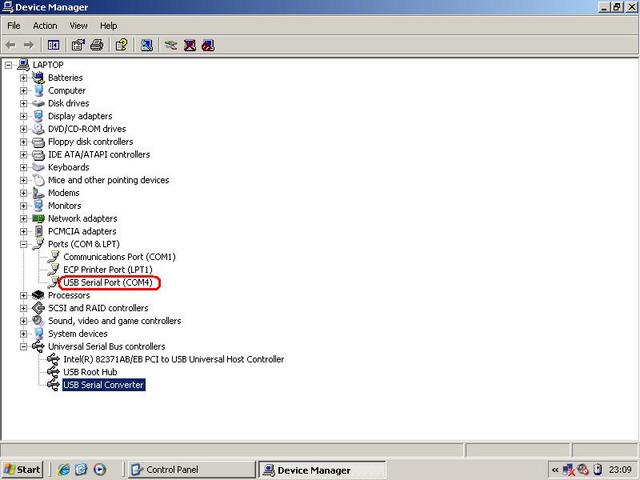
So, going back to the software again, I changed the Port to COM4 and this allowed communication with the car.
(Via a 10 pin ALDL to 16 pin EOBD conversion cable.)
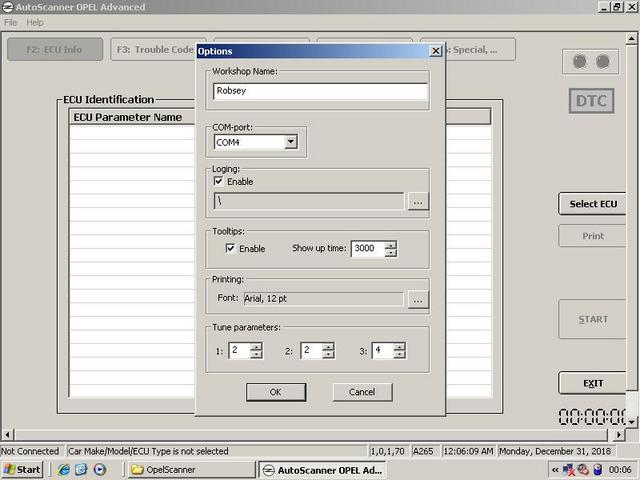
Other posts on the AutoScanner forums recommended increasing one of the timers to "3".
I couldn't find anything to change to three, so increased the only timer that I could see (Up Time) from 1500 to 3000.
Set up like this, everything appeared to work fine with no further errors or crashes.
I recommend this order -
1 - Turn on Laptop
2- Connect interface to laptop
3 - Start up the Software
4 - Connect interface to the car
5 - Check COM Port settings in the options box
6 - Play...you cannot break anything as you cannot write data or settings to any of the ECUs.
But when selecting model year, consider selecting one or two years higher than your specific car.
The reason being is that my 1993 C20NE could only be interrogated if set at 1994.
And my 1995 Vectra-B cruise control was only accessed if I selected 1996 or 1997.
Vectra-B did not exist in 1995 according to AutoScanner.
-
cavalier1990
- Registered user
- Posts: 1463
- Joined: Wed Jun 29, 2011 9:15 pm
- Location: Paisley, Scotland
Re: Opel Scanner - Does it work.?
Robsey
Thanks again for all your help on the opcom forum. I thought I'd share some of the info - for all the cavy users - on here as to what's happened since I got this and tested the car with opel scanner - kindly supplied by Robsey.
This is one fo those "where to start" type of posts, there is quite a lot to plough through/set up if you're going to use this on your car, but it certainly does the job well.
I thought the best way to do this would be to take snapshots of the various parameters the system throws up, mainly concentrating on the 02 Sensor/Air Fuel ratio as I already suspect that is where the issue lies, it would at least be the best place to start if you suspect any running problems, plus 02 sensors are generally a well-known fault area, especially with older cars.
I decided to take readings from the system at pre-start, after start, and then 5, 10, 15 mins intervals as well as a good 15+ mins after reaching operating temp.
Since doing this I have learned that the sensor will switch the mixture from lean to rich on what I would suspect would be an equal cycle of rich/lean, with the resultant mixture being an "average" mixture. At least at tickover with no load.
What I found was in fact a slight variation of that, with some odd looking spikes in between the main ups and downs of the cycle. I don't know for certain if this is acceptable variations or there should be a nice, almost digital looking switching signal. I would certainly suspect so.
I don't seem to have any stored codes, although there is a suggestion "tooltip" that pops up when you hover over various parameters such as 02 sensor which says DTC 13, 44, 45 suggested codes. I did initially read this as there was a suspected fault but I don't have an engine check light.
If the sensor is slightly awry but is pulsing up and down I don't know when it raise the code, what determines it is faulty, and does no code mean it is fine?
So basically the mixture pulse looks like this, this is the one from at past operating temp:

It's a pit there isn't a function to snapshot a certain timeframe to get an average over that time.
This is the AF ratio, which is reflective of the 02 sensor altering the fuel ratio
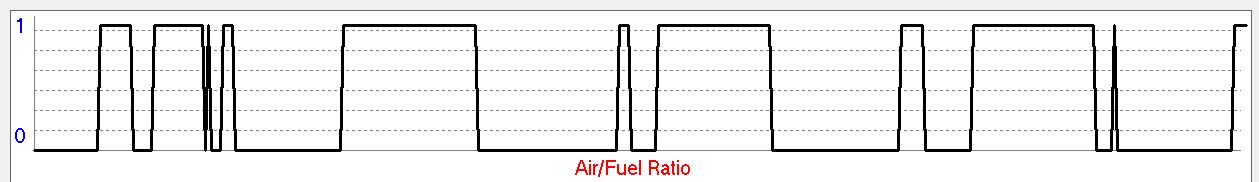
This one is taken over a bit longer time frame so is not related to the above 02 sensor timeframe. However looking at it looks more rich than lean. I measured the cycles lengths against the length of the graph and get 135/105 rich/lean ratio. So according to that it is at rich slightly more than lean.
Another snapshot this time of the graph of some more of the parameters at operating temp, a rough measurement shows average about wher it should be but I find the long pulse at rich quite strange, obviously this is just a snapshot so it might be overall richer or leaner, although I suspect the former.
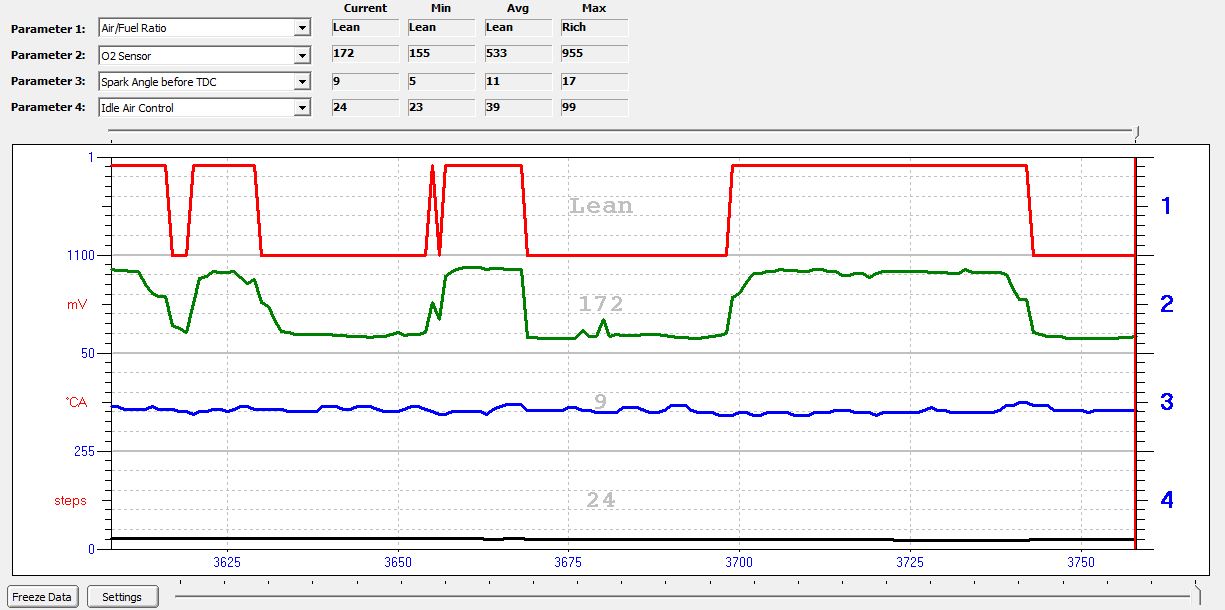
Most of the other parameters seem to be behaving themselves, 02 sensor loop is open before and just after start up and runs rich until the temp gets up, as you can see from Graph below and print out.
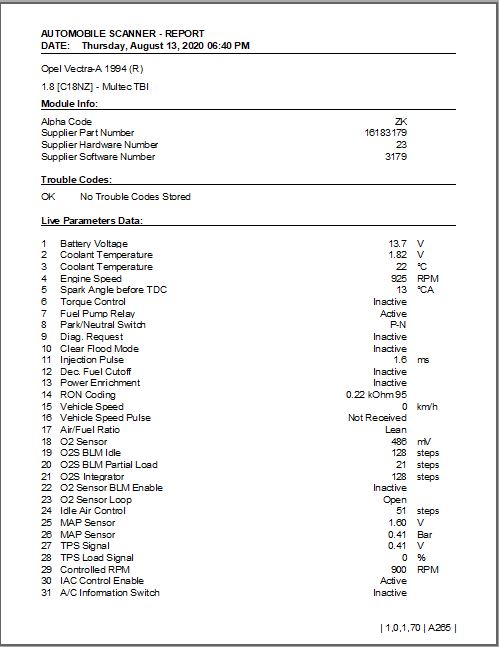
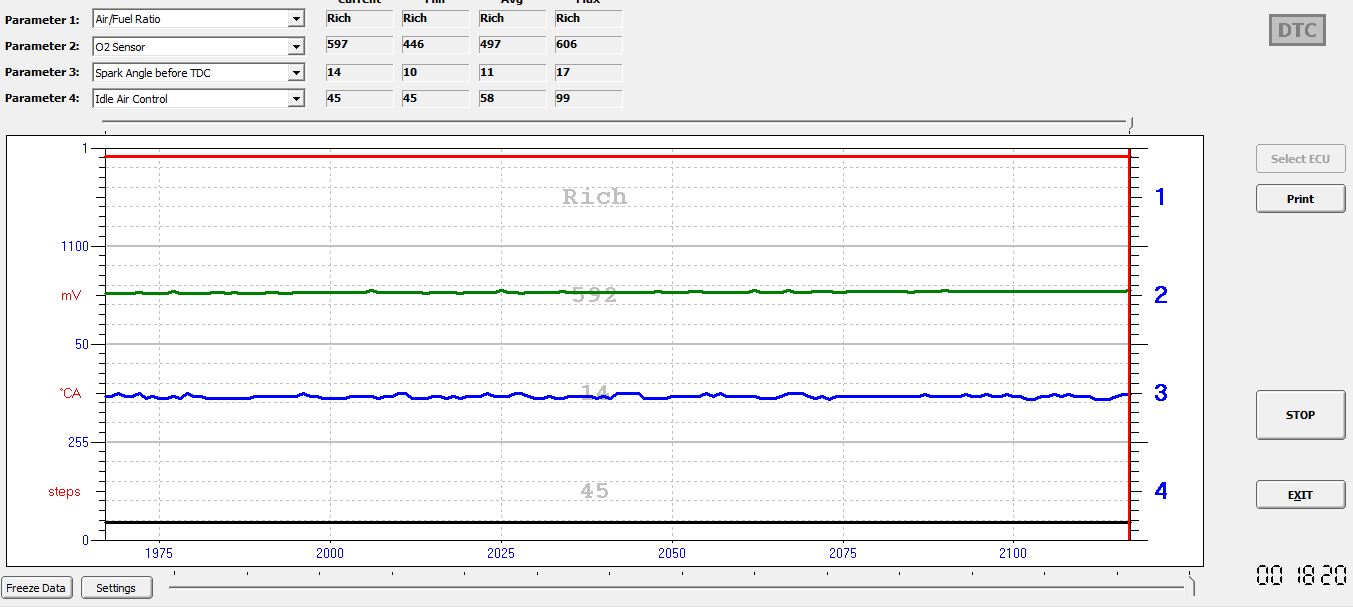
So there you go, lots of info found, but in some cases more info to be gleaned. I mut say it's all very interesting and informative, I might just get a proper bosch sensor to see what difference it makes, at least I'll be able to see the difference this time.
Andrew
Thanks again for all your help on the opcom forum. I thought I'd share some of the info - for all the cavy users - on here as to what's happened since I got this and tested the car with opel scanner - kindly supplied by Robsey.
This is one fo those "where to start" type of posts, there is quite a lot to plough through/set up if you're going to use this on your car, but it certainly does the job well.
I thought the best way to do this would be to take snapshots of the various parameters the system throws up, mainly concentrating on the 02 Sensor/Air Fuel ratio as I already suspect that is where the issue lies, it would at least be the best place to start if you suspect any running problems, plus 02 sensors are generally a well-known fault area, especially with older cars.
I decided to take readings from the system at pre-start, after start, and then 5, 10, 15 mins intervals as well as a good 15+ mins after reaching operating temp.
Since doing this I have learned that the sensor will switch the mixture from lean to rich on what I would suspect would be an equal cycle of rich/lean, with the resultant mixture being an "average" mixture. At least at tickover with no load.
What I found was in fact a slight variation of that, with some odd looking spikes in between the main ups and downs of the cycle. I don't know for certain if this is acceptable variations or there should be a nice, almost digital looking switching signal. I would certainly suspect so.
I don't seem to have any stored codes, although there is a suggestion "tooltip" that pops up when you hover over various parameters such as 02 sensor which says DTC 13, 44, 45 suggested codes. I did initially read this as there was a suspected fault but I don't have an engine check light.
If the sensor is slightly awry but is pulsing up and down I don't know when it raise the code, what determines it is faulty, and does no code mean it is fine?
So basically the mixture pulse looks like this, this is the one from at past operating temp:

It's a pit there isn't a function to snapshot a certain timeframe to get an average over that time.
This is the AF ratio, which is reflective of the 02 sensor altering the fuel ratio
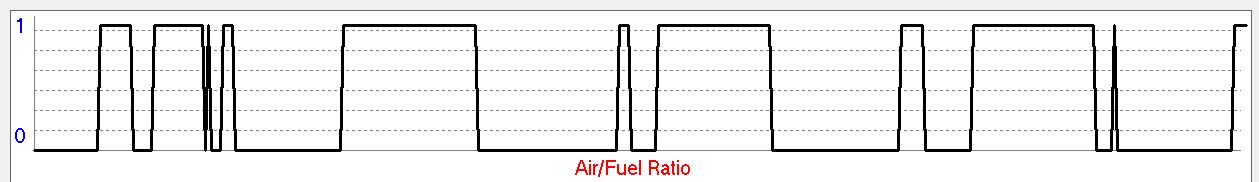
This one is taken over a bit longer time frame so is not related to the above 02 sensor timeframe. However looking at it looks more rich than lean. I measured the cycles lengths against the length of the graph and get 135/105 rich/lean ratio. So according to that it is at rich slightly more than lean.
Another snapshot this time of the graph of some more of the parameters at operating temp, a rough measurement shows average about wher it should be but I find the long pulse at rich quite strange, obviously this is just a snapshot so it might be overall richer or leaner, although I suspect the former.
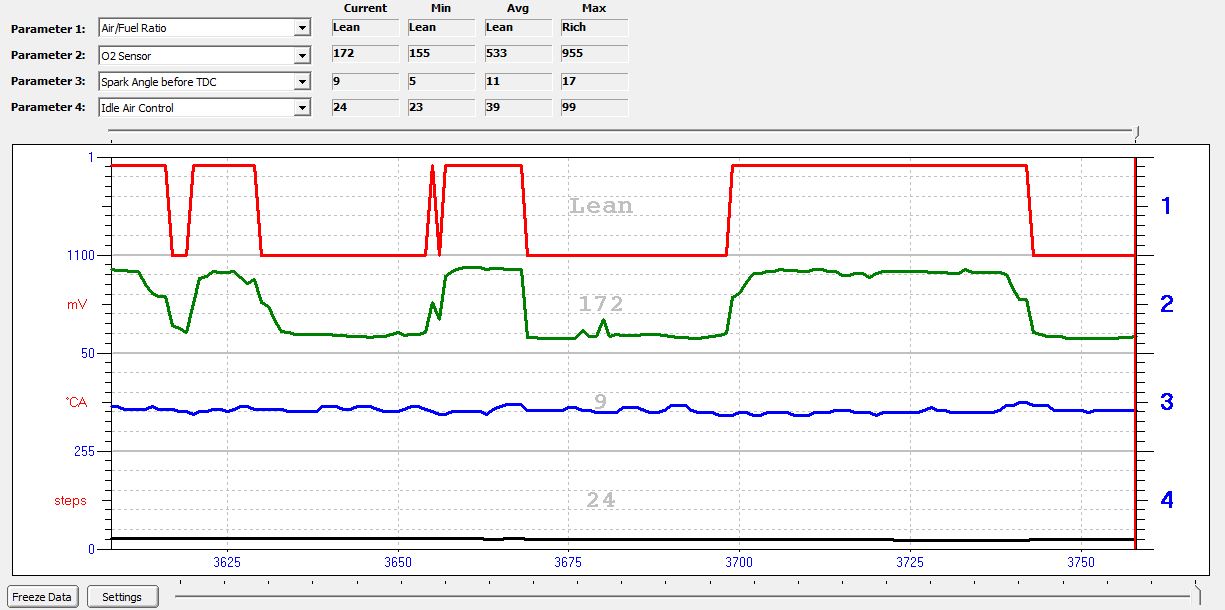
Most of the other parameters seem to be behaving themselves, 02 sensor loop is open before and just after start up and runs rich until the temp gets up, as you can see from Graph below and print out.
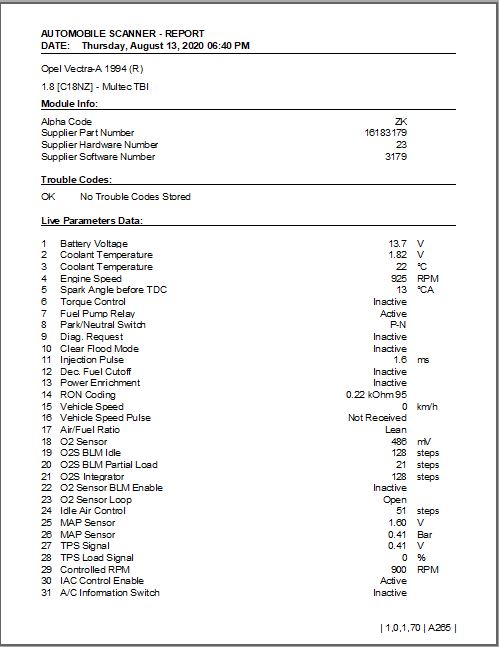
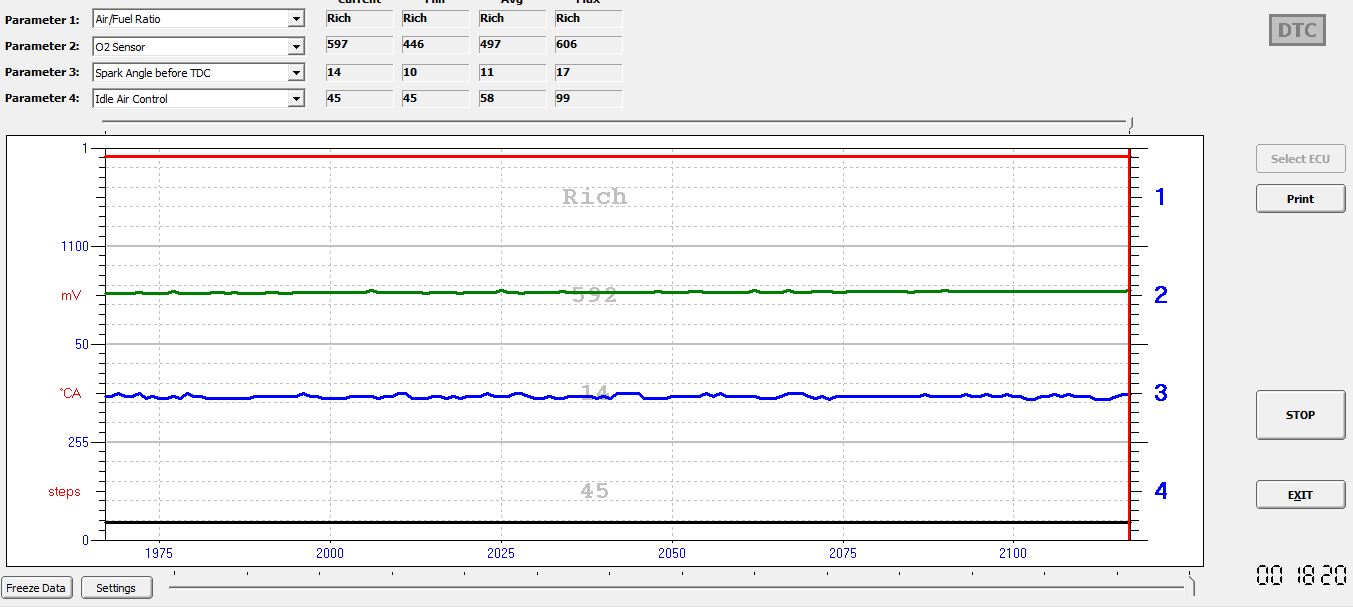
So there you go, lots of info found, but in some cases more info to be gleaned. I mut say it's all very interesting and informative, I might just get a proper bosch sensor to see what difference it makes, at least I'll be able to see the difference this time.
Andrew
Re: Opel Scanner - Does it work.?
this is most interesting its a shame you can't write anything to the ecu
Re: Opel Scanner - Does it work.?
Yes that is true.
It is quite useful for programming keys to the Vectra-B / Omega-B anti-theft, central locking module, and it can clear air bag lights...
But proper ECU Eeprom programming will need either Tech 1 for GM module related programming
or a pukka programmer set-up with appropriate chip-sets for the ECU itself on an alternative set-up like mega-squirt etc.
(Sadly way beyond my field of knowledge)
It is quite useful for programming keys to the Vectra-B / Omega-B anti-theft, central locking module, and it can clear air bag lights...
But proper ECU Eeprom programming will need either Tech 1 for GM module related programming
or a pukka programmer set-up with appropriate chip-sets for the ECU itself on an alternative set-up like mega-squirt etc.
(Sadly way beyond my field of knowledge)
Re: Opel Scanner - Does it work.?
if i was interested in programming id look into it. sadly no interest lolRobsey wrote:Yes that is true.
It is quite useful for programming keys to the Vectra-B / Omega-B anti-theft, central locking module, and it can clear air bag lights...
But proper ECU Eeprom programming will need either Tech 1 for GM module related programming
or a pukka programmer set-up with appropriate chip-sets for the ECU itself on an alternative set-up like mega-squirt etc.
(Sadly way beyond my field of knowledge)
Re: Opel Scanner - Does it work.?
I thought you had re-chipped your BTCC cavalier many moons ago.
I am sure you were looking inside the ECU back in the early days of my restoration.
2015 ish.
One of our obscure WhatsApp chats from yesteryear.
For me, programming is for repairs or diagnostics.
With the odd frolic into the world of infotainment upgrades or adaptations.
I am sure you were looking inside the ECU back in the early days of my restoration.
2015 ish.
One of our obscure WhatsApp chats from yesteryear.
For me, programming is for repairs or diagnostics.
With the odd frolic into the world of infotainment upgrades or adaptations.
-
cavalier1990
- Registered user
- Posts: 1463
- Joined: Wed Jun 29, 2011 9:15 pm
- Location: Paisley, Scotland
Re: Opel Scanner - Does it work.?
I have now changed the 02 sensor over and there is certainly a difference both in performance/running and the actual graph output. Rather than the 02 output being all jaggedy, it's a lot smoother.
This is 02 before:
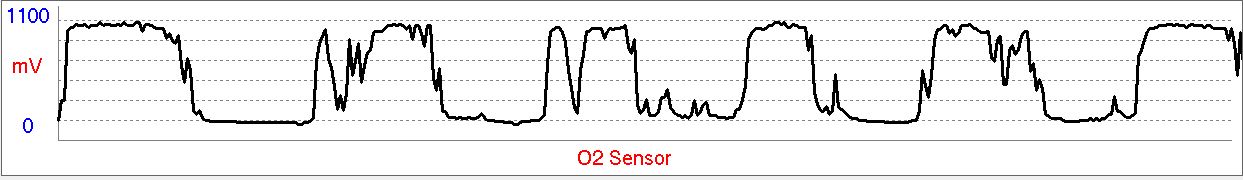
This is after:
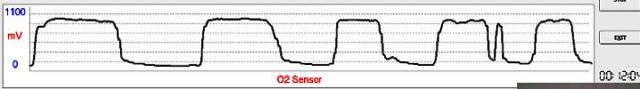
Air/Fuel Ratio before:
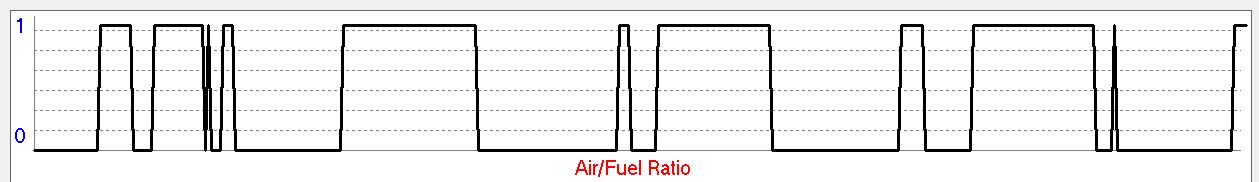
After:
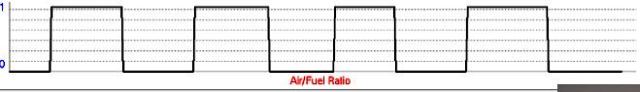
I also noticed when it starts cold it is not chuggy, it's usually ok for a few mins on rich then when the 02 sensor gets going it was maybe fuelling too much for warm up. Fingers and toes crossed this is sorted it. The old 02 sensor was sooty and the plugs were getting that sooty hue round then as well, round the edges and on top of the tip.
All cleaned now and will check it after a few runs.
Cheers
Andrew
This is 02 before:
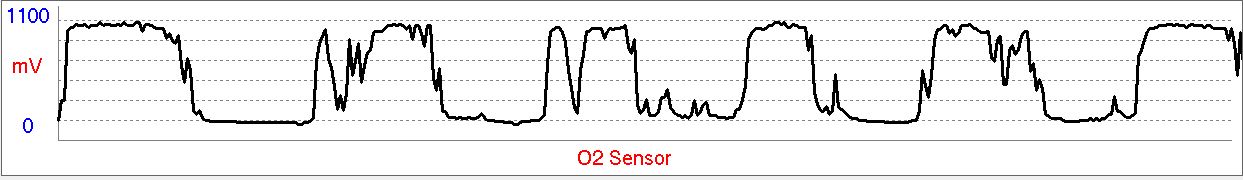
This is after:
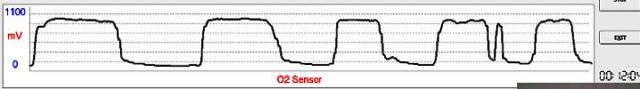
Air/Fuel Ratio before:
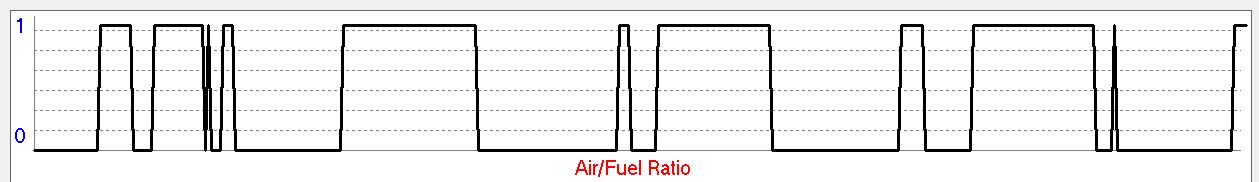
After:
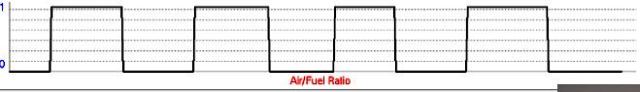
I also noticed when it starts cold it is not chuggy, it's usually ok for a few mins on rich then when the 02 sensor gets going it was maybe fuelling too much for warm up. Fingers and toes crossed this is sorted it. The old 02 sensor was sooty and the plugs were getting that sooty hue round then as well, round the edges and on top of the tip.
All cleaned now and will check it after a few runs.
Cheers
Andrew
Re: Opel Scanner - Does it work.?
Being rich when cold is normal.
It is like having the choke on until the car is warmed up.
Looking good there fella.
It is like having the choke on until the car is warmed up.
Looking good there fella.