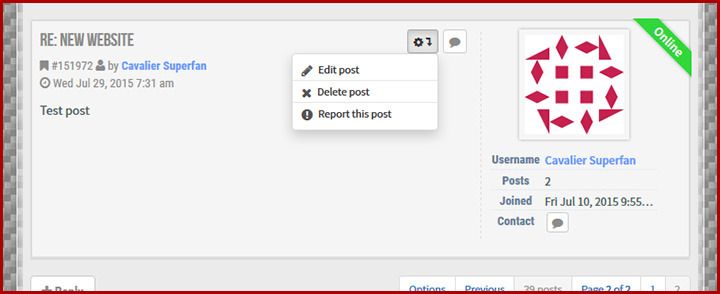Page 2 of 3
Re: New Website
Posted: Fri Jul 17, 2015 6:58 pm
by Mikebmth
Firstly, well done guys!

I am maybe one of the only windows 8.1 phone users, know some prefer the Iphone and Htc but windows works well with all my computers allowing seamless sharing..
The new site works just fine on my phone running IE, also works fine on my Pc's which all run Mozilla Firefox latest edition!
No bugs / glitches yet but if I find one I'll certainly let you know
Re: New Website
Posted: Fri Jul 17, 2015 7:12 pm
by Telegram Sam
I don't use a tablet except when I have to but today it seemed that various bits of the home screen came and went depending on whether I was viewing in portrait or landscape mode. I suspect it will be the same on a smart phone. Keeps you on your toes!
Re: New Website
Posted: Fri Jul 17, 2015 7:38 pm
by Robsey
Yup - as I described a few posts back.
You get the first column of details in portrait mode.
So Topic name, who started it and when.
In landscape mode you get the other two columns.
Including -
Middle column is for topic statistics.
The far right column gives the last responder and a link to the last post on that topic.
Re: New Website
Posted: Fri Jul 17, 2015 7:44 pm
by Telegram Sam
I'm not on the tablet now but I seem to remember that it was the Home - Forum - Search links at the top that did a disappearing act in the one or the other mode. Possibly other bits as well.
Re: New Website
Posted: Fri Jul 17, 2015 7:45 pm
by Robsey
Any page where topics are in a list format.
Re: New Website
Posted: Mon Jul 20, 2015 4:54 pm
by vauxhallnutter
It all looks good but is going to take a little getting used to. The only thing I find annoying is every time you go to another page the 'welcome' pop up comes up on the right hand side of the screen. I have tried clicking on the five minute button and closing it with the cross but still it comes up!
Otherwise looks good.
Re: New Website
Posted: Mon Jul 20, 2015 9:45 pm
by humbucker
Telegram Sam wrote:I don't use a tablet except when I have to but today it seemed that various bits of the home screen came and went depending on whether I was viewing in portrait or landscape mode. I suspect it will be the same on a smart phone. Keeps you on your toes!
Hi Iain. This is intentional. It is known as 'responsive design' and ensures that the content on screen is tailored to suit the user's browser dimensions. No need to zoom in and out! As Robsey says, switching your mobile/tablet from portrait to landscape mode and back again will demonstrate the effect, as will simply reducing the size of your desktop browser window and scaling it to different sizes to see the responsive effect in action.
Re: New Website
Posted: Mon Jul 20, 2015 9:50 pm
by humbucker
vauxhallnutter wrote:It all looks good but is going to take a little getting used to. The only thing I find annoying is every time you go to another page the 'welcome' pop up comes up on the right hand side of the screen. I have tried clicking on the five minute button and closing it with the cross but still it comes up!
Otherwise looks good.
Hi Mark,
Thanks for your feedback. A lot has changed, with many more updates to follow (both on and off the forum!). I'm not quite sure what you're referring to regarding the 'welcome' pop up, though. Can you elaborate? What device, browser etc. are you using? Thanks!
Re: New Website
Posted: Tue Jul 28, 2015 10:38 pm
by Telegram Sam
Has the facility to edit out typos and substitute rethinks in one's own posts been removed from the new website? Or concealed behind one of the mysterious icons?
Re: New Website
Posted: Tue Jul 28, 2015 11:21 pm
by Robsey
Look at the top right of your post.
There is a cog and arrow symbol there.
Click on that to edit / delete your posts.
Re: New Website
Posted: Tue Jul 28, 2015 11:31 pm
by Telegram Sam
That says "Report this post" which I took to mean to flag it up to the Moderators as an objection??
Re: New Website
Posted: Tue Jul 28, 2015 11:51 pm
by Robsey
Ah - okay.
looking at the top right corner...
In lap top mode, you get a speech bubble, which means to quote and reply.
In smart phone / tablet mode, there is a cog symbol with a down arrow next to it..
this gives various options including delete, edit, report etc.
Re: New Website
Posted: Wed Jul 29, 2015 12:43 am
by Robsey
Just check again -signed in as a newbie member..
No special admin rights,
And I can clearly see the cog and arrow symbol next to the speech bubble symbol.
They are both there on pc / laptop and on smart phone / tablet.
You are allowed 15 minutes to edit a post, before it becomes locked from further changes.
See my screen shot below - symbols are in top far right corner of the post screen - below the pale grey band.

Re: New Website
Posted: Wed Jul 29, 2015 7:36 am
by humbucker
Hi Iain,
As Robsey says, the cog icon at the top of each post gives you edit, delete and reporting abilities, although the edit and delete options will expire a quarter of an hour after the post is published. The same conditions applied on the 'old' forum.
I think Robsey is using XP (hence the broken layout in his screenshot), but the following image demonstrates the view you should see when using newer versions of Windows/newer IE/other browsers etc:
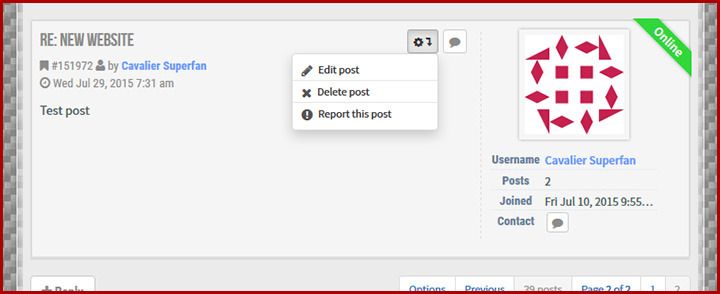
Re: New Website
Posted: Wed Jul 29, 2015 10:39 am
by Lowrider Dave
Just a personal preference - not keen on the 'chavy' carbon fibre background. I plain grey (#8c8c8c) would be better on the eyes

Re: New Website
Posted: Wed Jul 29, 2015 10:55 am
by humbucker
lowrider dave wrote:Envoy CDX wrote:Think it might be Dave as it's clear as day on all the machines I've looked at this on.
I've discovered its a glitch when using Chrome on a Mac.
Do you have a selection of Google fonts installed locally? There is a known bug with Chrome (PC and Mac) whereby the browser renders on-screen fonts as bold when the user's machine has certain Google fonts installed. I know you're in the same line of work as me, and I have quite a few Google fonts downloaded and installed on my PC for use when creating website concepts for client approval. Chrome renders various website text, Facebook etc. differently when Open Sans, Open Sans Condensed, Raleway, Lato etc. are present locally. This is not the case with other browsers, even when the same font families are installed. Unlike you, however, I have no issue when viewing
www.vauxhallcavalier.com.
Oh, and carbon-fibre makes everything lighter and faster!

Re: New Website
Posted: Wed Jul 29, 2015 12:45 pm
by Telegram Sam
As Robsey says, the cog icon at the top of each post gives you edit, delete and reporting abilities, although the edit and delete options will expire a quarter of an hour after the post is published. The same conditions applied on the 'old' forum
I think the explanation is that it took more than 1/4 hour for the penny to drop that an edit was necessary!
On the other hand I was looking at your long Turbo thread on my mobile and from what I could see in both portrait and landscape mode the "First Unread Post" button had vanished which made getting to the most recent post quite laborious. Might we have a "go to end of thread" or some such button please if indeed it is not there for mobiles now.
Re: New Website
Posted: Wed Jul 29, 2015 1:04 pm
by humbucker
Telegram Sam wrote:As Robsey says, the cog icon at the top of each post gives you edit, delete and reporting abilities, although the edit and delete options will expire a quarter of an hour after the post is published. The same conditions applied on the 'old' forum
I think the explanation is that it took more than 1/4 hour for the penny to drop that an edit was necessary!
On the other hand I was looking at your long Turbo thread on my mobile and from what I could see in both portrait and landscape mode the "First Unread Post" button had vanished which made getting to the most recent post quite laborious. Might we have a "go to end of thread" or some such button please if indeed it is not there for mobiles now.
Thanks for the update, Iain. Yes, the disappearance of thread pagination for mobile view is something that I will be addressing in the next round of updates.
Re: New Website
Posted: Wed Jul 29, 2015 1:28 pm
by Lowrider Dave
humbucker wrote:..some stuff about fonts..
Yes, after a bit of research I discovered that Chrome defaults to Google used Helvetica 85, which is part of the 4,000 odd fonts we have in our library that UTC is constantly connected to. So I'll just put up with it!
humbucker wrote:Oh, and carbon-fibre makes everything lighter and faster!


Re: New Website
Posted: Wed Jul 29, 2015 1:50 pm
by Lowrider Dave
Boom! me and my big mouth - I was playing with UTC and trashed the cache for recent fonts and one restart later - back in the land of normal fonts!
Re: New Website
Posted: Wed Aug 12, 2015 4:22 pm
by Telegram Sam
I was reading through Ads' long 4 x 4 progress thread but on my mobile could not figure out how to get beyond page 1 of the 15 pages to see the most recent comment. Is there a secret?
Re: New Website
Posted: Wed Aug 12, 2015 10:54 pm
by Robsey
Not a secret...
Desktop view:
Where it says page 1 of 15.
below bottom right corner of the post.
Tap on that..
A box will open up where you can type in the page number you want...
I believe that this will be made more straight forward in a couple of weeks.
Watch this space

Re: New Website
Posted: Mon Aug 24, 2015 9:59 am
by humbucker
Telegram Sam wrote:I was reading through Ads' long 4 x 4 progress thread but on my mobile could not figure out how to get beyond page 1 of the 15 pages to see the most recent comment. Is there a secret?
Just a quick update to let you know that pagination in the form of 'Page X of X', 'Previous' and 'Next' buttons are now visible in mobile/tablet view:

Re: New Website
Posted: Sun Sep 06, 2015 12:28 am
by Telegram Sam
Is there now a quick link to the most recent post? I was on the mobile last night but couldn't remember the trick.
Re: New Website
Posted: Sun Sep 06, 2015 7:39 am
by humbucker
Telegram Sam wrote:Is there now a quick link to the most recent post? I was on the mobile last night but couldn't remember the trick.
There is a link to new posts in the 'Quick Links' list at the bottom of the page, and the most recent five posts are listed under 'Hot Topics' in the same section.