Using Photobucket to host and post your forum images
Posted: Sat Jul 11, 2015 10:20 pm
One of the (support) questions that we get asked more than any other concerns image uploads.
The Mk3 Cavalier Owners Club no longer allows image attachments in messages due to website bandwidth usage and server load etc. You are, however, free to use a third party service provider such as Photobucket to host your pics. Here's a quick guide to hosting and posting:
Sign up for a Photobucket account: http://www.photobucket.com.
Drag and drop photos from your computer into the screen that you're presented with.
Click on the thumbnail of the image that you wish to include in your post.
Click on the URL in the input field next to the title 'IMG' (found in the 'Share Links' section to the right of the screen after clicking the thumbnail image in the last step of this process).
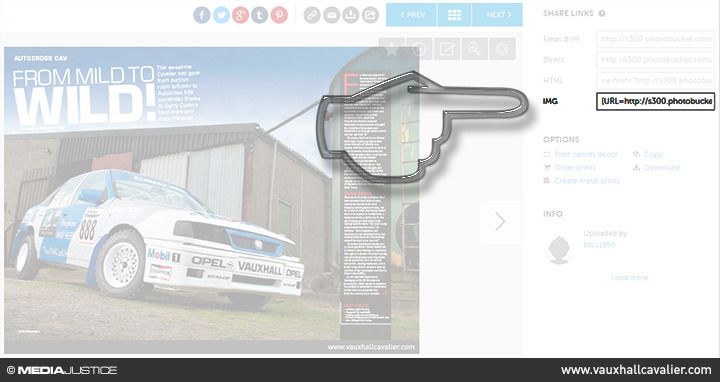
The input field should change its state to indicate the fact that the file URL has been copied to your computer's clipboard.
Paste the copied code in your post. It should looks something like this:
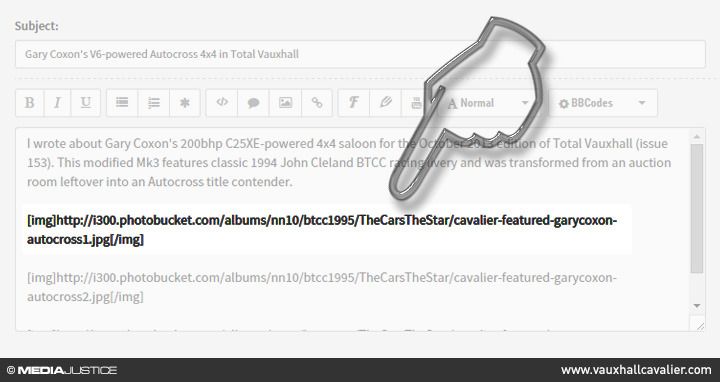
Click 'Preview' to see how your post looks, or click 'Submit'to post it to the forum.
The Mk3 Cavalier Owners Club no longer allows image attachments in messages due to website bandwidth usage and server load etc. You are, however, free to use a third party service provider such as Photobucket to host your pics. Here's a quick guide to hosting and posting:
Sign up for a Photobucket account: http://www.photobucket.com.
Drag and drop photos from your computer into the screen that you're presented with.
Click on the thumbnail of the image that you wish to include in your post.
Click on the URL in the input field next to the title 'IMG' (found in the 'Share Links' section to the right of the screen after clicking the thumbnail image in the last step of this process).
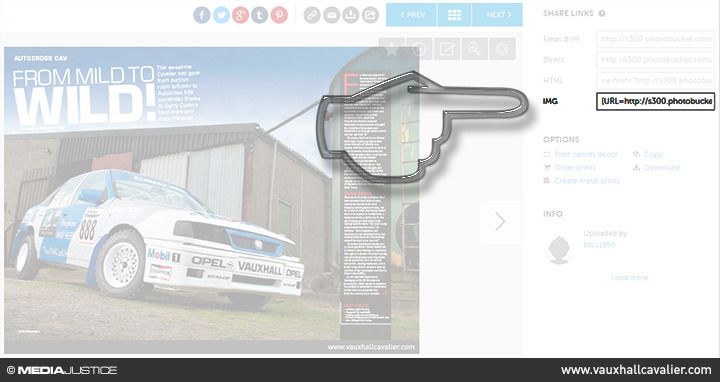
The input field should change its state to indicate the fact that the file URL has been copied to your computer's clipboard.
Paste the copied code in your post. It should looks something like this:
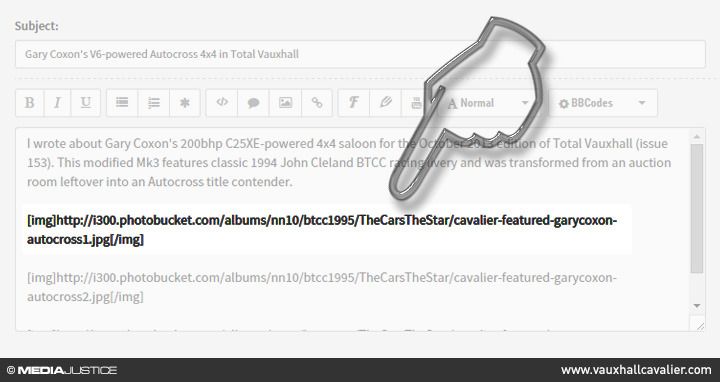
Click 'Preview' to see how your post looks, or click 'Submit'to post it to the forum.