Rather than having a mish-mash of different topics about late 80's and 90's radios, I thought I would put all info in one place.
All operation instructions are taken from an SC804 booklet dated in 1993.
All wiring info is taken from the 2011 version of TIS2000.
The discussion thread is here: -
viewtopic.php?f=15&t=16622


As most Cavaliers are over 25 years old, chances are that most owners no longer have a radio manual.
Most functions are basic, but stuff like security functions or ignition logic are not so obvious.
WIRING INFO
First up is the general ISO plug pin out.
As in the name, the plug is configured to an ISO standard layout adopted by many manufacturers from the mid eighties upto approx 2004.
This is the GM version of the ISO standard.
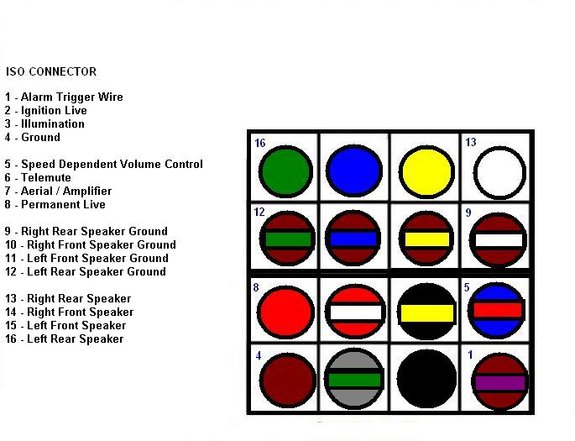

AFTERMARKET WIRING CHANGES
If fitting aftermarket radios, you almost always have to swap pins 2 and 8.
(Ignition live and battery live respectively).
On the GM loom,
Battery Live is red.
Ignition Live is black
Ground is brown.
On aftermarket equipment, black is almost always ground.
ALARM CONTACT
If you have a GM alarm, with radio contact.
The wire on pin 1 needs to be set to ground if you choose to fit an aftermarket radio. If you do not, you may get false alarms.